HTTP
Part 1, Chapter 5
After users log in, they should be taken to a dashboard that displays an overview of their user-related data. Even though we plan to use WebSockets for user-to-user communication, we still have a use for run-of-the-mill HTTP requests. Users should be able to query the server for information about their past, present, and future trips. Up-to-date information is vital for understanding where users have travelled from and for planning where they are traveling to next.
Our HTTP-related tests capture these scenarios.
All Trips
First, let's add a feature to let users view all of the trips associated with their accounts. As an initial step, we'll allow users to see all existing trips; later on in this tutorial, we'll add better filtering.
Test
Add the following test case to the bottom of our existing tests in server/trips/tests/test_http.py:
# server/trips/tests/test_http.py
class HttpTripTest(APITestCase):
def setUp(self):
user = create_user()
response = self.client.post(reverse('log_in'), data={
'username': user.username,
'password': PASSWORD,
})
self.access = response.data['access']
def test_user_can_list_trips(self):
trips = [
Trip.objects.create(pick_up_address='A', drop_off_address='B'),
Trip.objects.create(pick_up_address='B', drop_off_address='C')
]
response = self.client.get(reverse('trip:trip_list'),
HTTP_AUTHORIZATION=f'Bearer {self.access}'
)
self.assertEqual(status.HTTP_200_OK, response.status_code)
exp_trip_ids = [str(trip.id) for trip in trips]
act_trip_ids = [trip.get('id') for trip in response.data]
self.assertCountEqual(exp_trip_ids, act_trip_ids)
Update the imports as well:
# server/trips/tests/test_http.py
from trips.models import Trip # new
Our test creates two trips and then makes a call to the trip list API, which should successfully return the trip data.
For now, the test should fail:
(env)$ python manage.py test trips.tests
Error:
ImportError: cannot import name 'TripSerializer'
We have a lot of work to do in order to get the test passing.
Model
First, we need to create a model that represents the concept of a trip. Update the server/trips/models.py file as follows:
# server/trips/models.py
import uuid # new
from django.contrib.auth.models import AbstractUser
from django.db import models # new
from django.shortcuts import reverse # new
class User(AbstractUser):
pass
class Trip(models.Model): # new
REQUESTED = 'REQUESTED'
STARTED = 'STARTED'
IN_PROGRESS = 'IN_PROGRESS'
COMPLETED = 'COMPLETED'
STATUSES = (
(REQUESTED, REQUESTED),
(STARTED, STARTED),
(IN_PROGRESS, IN_PROGRESS),
(COMPLETED, COMPLETED),
)
id = models.UUIDField(primary_key=True, default=uuid.uuid4, editable=False)
created = models.DateTimeField(auto_now_add=True)
updated = models.DateTimeField(auto_now=True)
pick_up_address = models.CharField(max_length=255)
drop_off_address = models.CharField(max_length=255)
status = models.CharField(
max_length=20, choices=STATUSES, default=REQUESTED)
def __str__(self):
return f'{self.id}'
def get_absolute_url(self):
return reverse('trip:trip_detail', kwargs={'trip_id': self.id})
Since a trip is simply a transportation event between a starting location and a destination, we included a pick-up address and a drop-off address. At any given point in time, a trip can be in a specific state, so we added a status to identify whether a trip is requested, started, in progress, or completed. Lastly, we need to have a consistent way to identify and track trips that is also difficult for someone to guess. So, we used a UUID for our Trip model.
Let's make a migration for our new model and run it to create the corresponding table.
(env)$ python manage.py makemigrations
(env)$ python manage.py migrate
Admin
Now that our database has a Trip table, let's set up the corresponding admin page. Open server/trips/admin.py and register a TripAdmin:
# server/trips/admin.py
from django.contrib import admin
from django.contrib.auth.admin import UserAdmin as DefaultUserAdmin
from .models import Trip, User # changed
@admin.register(User)
class UserAdmin(DefaultUserAdmin):
pass
# new
@admin.register(Trip)
class TripAdmin(admin.ModelAdmin):
fields = (
'id', 'pick_up_address', 'drop_off_address', 'status', 'created', 'updated',
)
list_display = (
'id', 'pick_up_address', 'drop_off_address', 'status', 'created', 'updated',
)
list_filter = (
'status',
)
readonly_fields = (
'id', 'created', 'updated',
)
Visit the admin page and add a new Trip record. You should see something similar to:
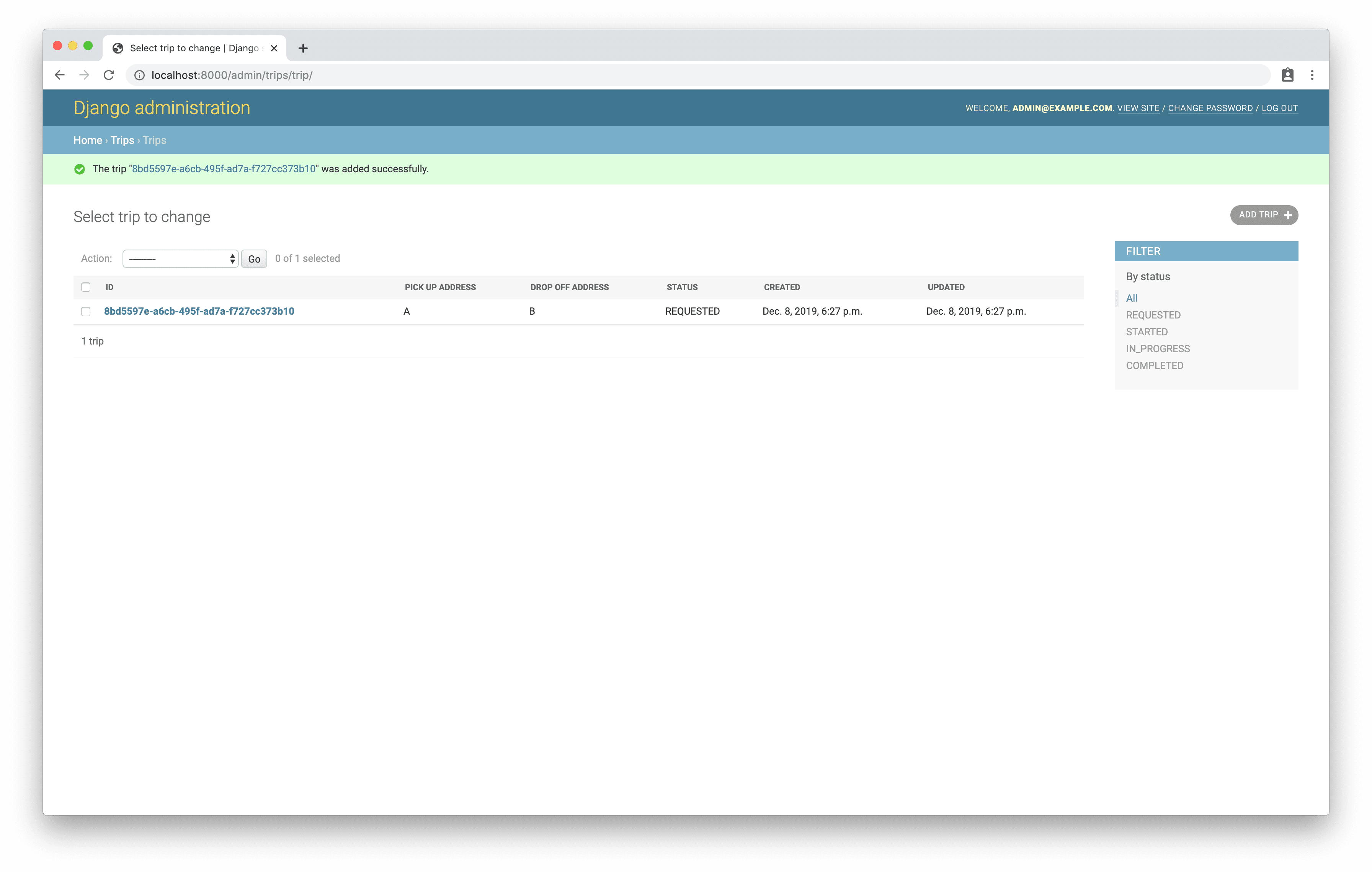
Serializer
Like the user data, we need a way to serialize the trip data to pass it between the client and the server, so add a new serializer to the bottom of the server/trips/serializers.py file:
# server/trips/serializers.py
class TripSerializer(serializers.ModelSerializer):
class Meta:
model = Trip
fields = '__all__'
read_only_fields = ('id', 'created', 'updated',)
Add at the top the import:
from .models import Trip
By identifying certain fields as "read only", we can ensure that they will never be created or updated via the serializer. In this case, we want the server to be responsible for creating the id, created, and updated fields.
View
Add the TripView to server/trips/views.py:
# server/trips/views.py
class TripView(viewsets.ReadOnlyModelViewSet):
permission_classes = (permissions.IsAuthenticated,)
queryset = Trip.objects.all()
serializer_class = TripSerializer
As you can see, our TripView is incredibly basic. We leveraged the DRF ReadOnlyModelViewSet to support our trip list and trip detail views. For now, our view will return all trips. Note that a user needs to be authenticated in order to access this API.
Update the imports like so:
# server/trips/views.py
from django.contrib.auth import get_user_model
from rest_framework import generics, permissions, viewsets # changed
from rest_framework_simplejwt.views import TokenObtainPairView
from .models import Trip # new
from .serializers import LogInSerializer, TripSerializer, UserSerializer # changed
URLs
Include the trip-specific URL configuration in the main URLs file, server/taxi/urls.py:
# server/taxi/urls.py
from django.contrib import admin
from django.urls import include, path # changed
from rest_framework_simplejwt.views import TokenRefreshView
from trips.views import SignUpView, LogInView
urlpatterns = [
path('admin/', admin.site.urls),
path('api/sign_up/', SignUpView.as_view(), name='sign_up'),
path('api/log_in/', LogInView.as_view(), name='log_in'),
path('api/token/refresh/', TokenRefreshView.as_view(), name='token_refresh'),
path('api/trip/', include('trips.urls', 'trip',)), # new
]
Then, add our first trip-specific URL, which enables our TripView to provide a list of trips. Create a server/trips/urls.py file and populate it as follows:
# server/trips/urls.py
from django.urls import path
from .views import TripView
app_name = 'taxi'
urlpatterns = [
path('', TripView.as_view({'get': 'list'}), name='trip_list'),
]
If curious, you can read more about the need to set
app_namehere.
Run the tests again:
(env)$ python manage.py test trips.tests
Single Trip
Our next, and last, HTTP test covers the trip detail feature. With this feature, users are able to retrieve the details of a trip identified by its primary key (UUID) value.
Add the following test to HttpTripTest in server/trips/tests/test_http.py:
# server/trips/tests/test_http.py
def test_user_can_retrieve_trip_by_id(self):
trip = Trip.objects.create(pick_up_address='A', drop_off_address='B')
response = self.client.get(trip.get_absolute_url(),
HTTP_AUTHORIZATION=f'Bearer {self.access}'
)
self.assertEqual(status.HTTP_200_OK, response.status_code)
self.assertEqual(str(trip.id), response.data.get('id'))
Here, we leveraged the use of the handy get_absolute_url function on our Trip model to identify the location of our Trip resource. We added asserts that get the serialized data of a single trip and a success status.
Of course, we create a failing test to begin:
(env)$ python manage.py test trips.tests
Error:
django.urls.exceptions.NoReverseMatch: Reverse for 'trip_detail' not found.
'trip_detail' is not a valid view function or pattern name.
Update the Tripview in server/trips/views.py, like so:
# server/trips/views.py
class TripView(viewsets.ReadOnlyModelViewSet):
lookup_field = 'id' # new
lookup_url_kwarg = 'trip_id' # new
permission_classes = (permissions.IsAuthenticated,)
queryset = Trip.objects.all()
serializer_class = TripSerializer
Supporting our new functionality is as easy as adding two variables to our TripView:
- The
lookup_fieldvariable tells the view to get the trip record by itsidvalue. - The
lookup_url_kwargvariable tells the view what named parameter to use to extract theidvalue from the URL.
Add the URL to server/trips/urls.py:
# server/trips/urls.py
from django.urls import path
from .views import TripView
app_name = 'taxi'
urlpatterns = [
path('', TripView.as_view({'get': 'list'}), name='trip_list'),
path('<uuid:trip_id>/', TripView.as_view({'get': 'retrieve'}), name='trip_detail'), # new
]
We identified a trip_id in our URL configuration, which should be a UUID.
Ensure the tests pass:
(env)$ python manage.py test trips.tests
✓ Mark as Completed