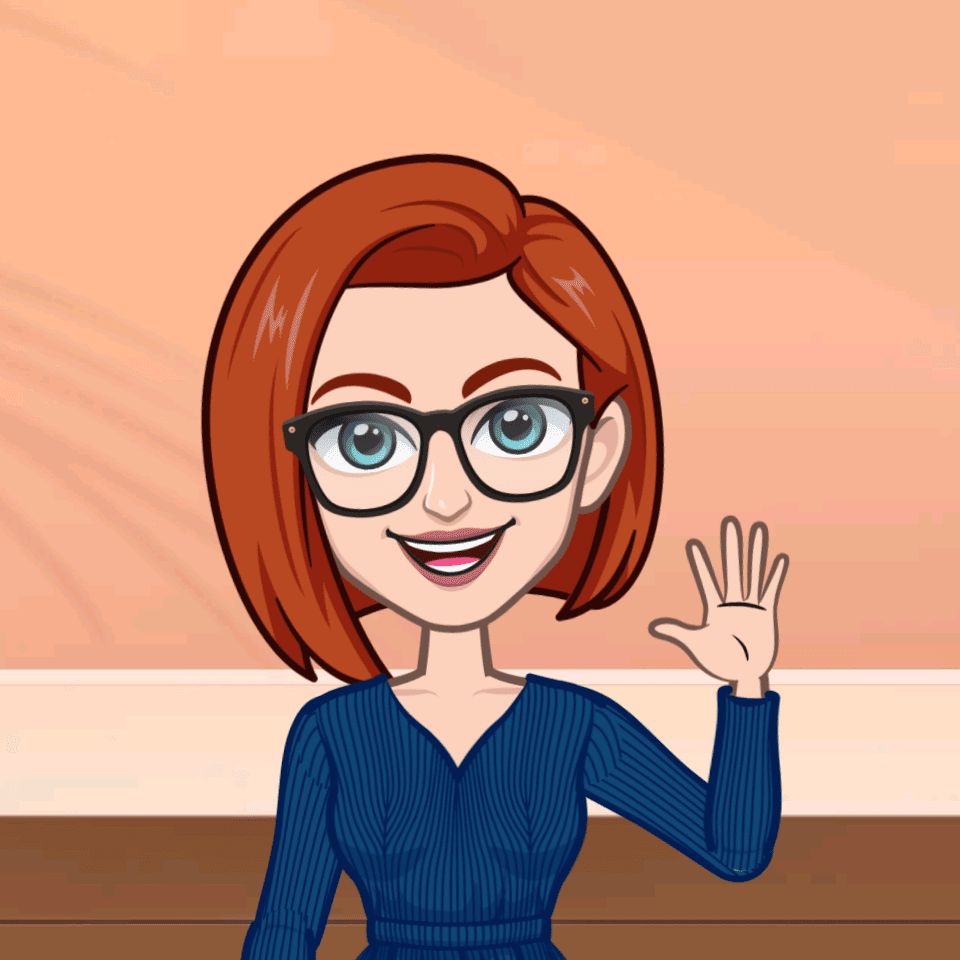In the first part, you'll learn about each of the tools that we'll be using in this course -- HTMX, Tailwind CSS, and Alpine.js. You'll also set up a Django project that leverages each of them.
Learning Objectives
- Describe what HTMX, Tailwind, and Alpine.js are and why you may want to use them with Django
- Configure HTMX, Tailwind, and Alpine.js to work with Django
In Part 2, each chapter will focus on a specific HTMX feature:
- Click-to-edit pattern
- Inline form validation
- Editing, removing, and adding a row in a table
- Active search and filtering
- Updating content outside the target
- Infinite scroll
Learning Objectives
- Effectively organize a Django project when using HTMX
- Describe how HTMX attributes can be used to interact with the Django backend
- Add click-to-edit, element swapping, and active search to a Django application
- Explain and integrate various HTMX UX patterns
- Add infinite scroll to a Django application
- Use Alpine.js in a Django application
In Part 3, you'll complete the app you've been working by adding social authentication with Django Allauth You'll also test the front-end side of the app with Cypress and deploy your app to Heroku with Docker.
Learning Objectives
- Set up social auth with Django and Django Allauth
- Write end-to-end tests with Cypress to confirm your code is working as expected
- Containerize Django and Postgres inside a Docker container
- Deploy Django, Gunicorn, and Postgres to Heroku with Docker