Getting Started
Part 1, Chapter 4
In this chapter, we'll set up the base project structure.
To speed up development, we'll start with a pre-built project that features Flask, React, and Docker.
The code for this comes from the Flask and React microservices that were built in the Test-Driven Development with Python, Flask, and Docker and Authentication with Flask, React, and Docker courses. Be sure to review the courses for more details on how they were implemented.
Start by cloning down the project:
$ git clone https://gitlab.com/testdriven/flask-react-auth.git flask-react-aws
$ cd flask-react-aws
Main Commands
Set the following environment variable to define the base URL for AJAX requests from the React app:
$ export VITE_API_SERVICE_URL=http://localhost:5004
Build the images:
$ docker compose build
Take a quick look at the project structure, while the images are building:
├── .gitignore
├── .gitlab-ci.yml
├── Dockerfile.deploy
├── README.md
├── docker-compose.yml
├── release.sh
└── services
├── client
│ ├── .dockerignore
│ ├── .env
│ ├── .eslintrc.cjs
│ ├── .gitignore
│ ├── Dockerfile
│ ├── Dockerfile.ci
│ ├── README.md
│ ├── coverage
│ ├── index.html
│ ├── package-lock.json
│ ├── package.json
│ ├── public
│ │ └── vite.svg
│ ├── src
│ │ ├── App.css
│ │ ├── App.tsx
│ │ ├── assets
│ │ │ └── react.svg
│ │ ├── components
│ │ │ ├── About.tsx
│ │ │ ├── AddUser.tsx
│ │ │ ├── AddUserModal.tsx
│ │ │ ├── LoginForm.tsx
│ │ │ ├── Message.tsx
│ │ │ ├── NavBar.tsx
│ │ │ ├── RegisterForm.tsx
│ │ │ ├── UserStatus.tsx
│ │ │ └── Users.tsx
│ │ ├── index.css
│ │ ├── main.tsx
│ │ ├── tests
│ │ │ ├── components
│ │ │ │ ├── About.test.tsx
│ │ │ │ ├── AddUser.test.tsx
│ │ │ │ ├── AddUserModal.test.tsx
│ │ │ │ ├── LoginForm.test.tsx
│ │ │ │ ├── Message.test.tsx
│ │ │ │ ├── NavBar.test.tsx
│ │ │ │ ├── RegisterForm.test.tsx
│ │ │ │ ├── UserStatus.test.tsx
│ │ │ │ ├── Users.test.tsx
│ │ │ │ └── __snapshots__
│ │ │ │ ├── About.test.tsx.snap
│ │ │ │ ├── AddUser.test.tsx.snap
│ │ │ │ ├── LoginForm.test.tsx.snap
│ │ │ │ ├── Message.test.tsx.snap
│ │ │ │ ├── NavBar.test.tsx.snap
│ │ │ │ ├── RegisterForm.test.tsx.snap
│ │ │ │ └── UserStatus.test.tsx.snap
│ │ │ ├── main.test.ts
│ │ │ └── test-utils.tsx
│ │ └── vite-env.d.ts
│ ├── tsconfig.app.json
│ ├── tsconfig.json
│ ├── tsconfig.node.json
│ ├── vite.config.ts
│ └── vitest.config.ts
├── nginx
│ └── default.conf
└── users
├── .coverage
├── .coveragerc
├── .dockerignore
├── Dockerfile
├── Dockerfile.prod
├── entrypoint.sh
├── manage.py
├── requirements-dev.txt
├── requirements.txt
├── setup.cfg
└── src
├── __init__.py
├── api
│ ├── __init__.py
│ ├── auth.py
│ ├── ping.py
│ └── users
│ ├── __init__.py
│ ├── admin.py
│ ├── crud.py
│ ├── models.py
│ └── views.py
├── config.py
├── db
│ ├── Dockerfile
│ └── create.sql
└── tests
├── __init__.py
├── conftest.py
├── pytest.ini
├── test_admin.py
├── test_auth.py
├── test_config.py
├── test_ping.py
├── test_user_model.py
├── test_users.py
└── test_users_unit.py
Important things to note:
- The "services" directory holds the two main services: The server-side Flask API and the client-side React app.
- The docker-compose.yml file holds the configuration for building the following images:
api: the Flask appapi-db: the Postgres databaseclient: the React app
Run the containers once the build is complete:
$ chmod +x services/users/entrypoint.sh
$ docker compose up -d
Navigate to http://localhost:5004/ping in your browser.
You should see:
{
"message": "pong!",
"status": "success"
}
Review the Flask view for this route in the services/users/src/api/ping.py file.
Create the database:
$ docker compose exec api python manage.py recreate_db
Seed the database:
$ docker compose exec api python manage.py seed_db
Navigate to http://localhost:5004/users.
You should see:
[
{
"id": 1,
"username": "michael",
"email": "[email protected]",
"created_date": "2024-11-29T18:45:06.856920"
},
{
"id": 2,
"username": "michaelherman",
"email": "[email protected]",
"created_date": "2024-11-29T18:45:06.856920"
}
]
Review the Flask view for this route, along the routes associated with the users endpoints in the services/users/src/api/users/views.py file. Then, check out the Swagger UI at http://localhost:5004/doc.
Navigate to http://localhost:3007.
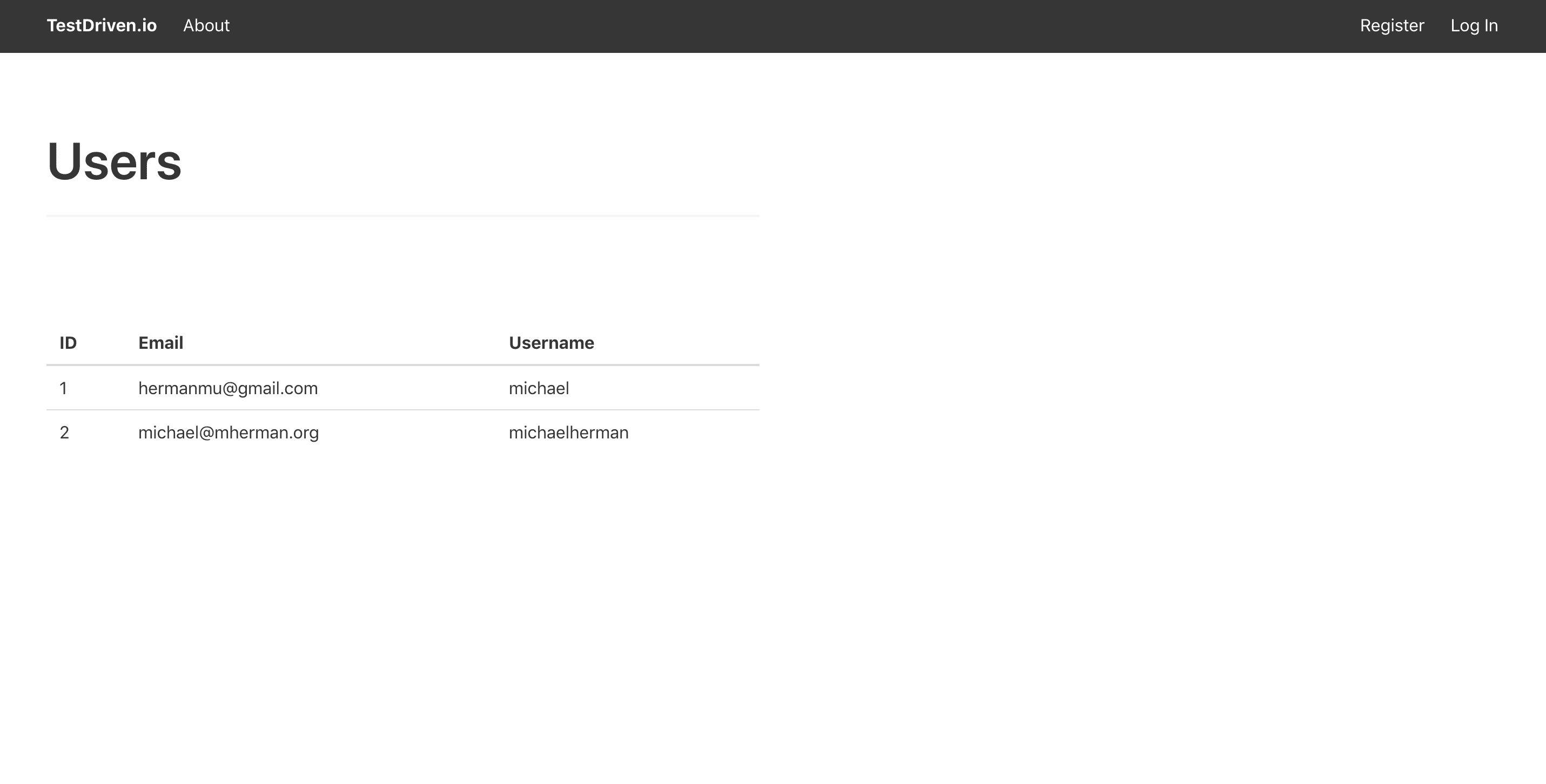
Manually test registering a new user, logging in, and logging out.
Review then run the pytest tests with code coverage:
$ docker compose exec api python -m pytest "src/tests" -p no:warnings --cov="src"
You should see:
=============================== test session starts ===============================
platform linux -- Python 3.12.0, pytest-7.4.3, pluggy-1.5.0
rootdir: /usr/src/app/src/tests
configfile: pytest.ini
plugins: cov-4.1.0, xdist-3.5.0
collected 51 items
src/tests/test_admin.py .. [ 3%]
src/tests/test_auth.py ............. [ 29%]
src/tests/test_config.py ... [ 35%]
src/tests/test_ping.py . [ 37%]
src/tests/test_user_model.py ... [ 43%]
src/tests/test_users.py ............... [ 72%]
src/tests/test_users_unit.py .............. [100%]
---------- coverage: platform linux, python 3.12.0-final-0 -----------
Name Stmts Miss Branch BrPart Cover
-------------------------------------------------------------
src/__init__.py 27 1 2 0 97%
src/api/__init__.py 8 0 0 0 100%
src/api/auth.py 94 6 10 3 91%
src/api/ping.py 6 0 0 0 100%
src/api/users/__init__.py 0 0 0 0 100%
src/api/users/admin.py 11 1 0 0 91%
src/api/users/crud.py 22 0 0 0 100%
src/api/users/models.py 32 0 4 1 97%
src/api/users/views.py 65 0 10 0 100%
src/config.py 23 1 2 1 92%
-------------------------------------------------------------
TOTAL 288 9 28 5 96%
=============================== 51 passed in 1.52s ================================
Lint the Python code with Flake8:
$ docker compose exec api flake8 src
Run Black and isort with check options:
$ docker compose exec api black src --check
$ docker compose exec api isort src --check-only
Need to make changes based on Black and isort recommendations?
$ docker compose exec api black src
$ docker compose exec api isort src
Run the client-side tests with coverage:
$ docker compose exec client npm run coverage
Lint the JavaScript:
$ docker compose exec client npm run lint
Run Prettier:
$ docker compose exec client npm run prettier:check
$ docker compose exec client npm run prettier:write
Other Commands
To stop the containers:
$ docker compose stop
To bring down the containers:
$ docker compose down
Bring down the containers and volumes:
$ docker compose down -v
Want to force a build?
$ docker compose build --no-cache
Remove images:
$ docker rmi $(docker images -q)
Postgres
Want to access the database via psql?
$ docker compose exec api-db psql -U postgres
Then, you can connect to the database and run SQL queries. For example:
# \c api_dev
# select * from users;
Project Structure
Make sure you have a solid grasp of the project structure along with the above Docker commands. Again, review the Test-Driven Development with Python, Flask, and Docker and Authentication with Flask, React, and Docker courses for more details.
Let's refactor the project structure before configuring AWS for deployment.
Remove the following files:
- .gitlab-ci.yml
- Dockerfile.deploy
- release.sh
- services/client/Dockerfile.ci
- services/users/Dockerfile.prod
The structure should now look like:
├── .gitignore
├── README.md
├── docker-compose.yml
└── services
├── client
│ ├── .dockerignore
│ ├── .env
│ ├── .eslintrc.cjs
│ ├── .gitignore
│ ├── Dockerfile
│ ├── README.md
│ ├── coverage
│ ├── index.html
│ ├── package-lock.json
│ ├── package.json
│ ├── public
│ │ └── vite.svg
│ ├── src
│ │ ├── App.css
│ │ ├── App.tsx
│ │ ├── assets
│ │ │ └── react.svg
│ │ ├── components
│ │ │ ├── About.tsx
│ │ │ ├── AddUser.tsx
│ │ │ ├── AddUserModal.tsx
│ │ │ ├── LoginForm.tsx
│ │ │ ├── Message.tsx
│ │ │ ├── NavBar.tsx
│ │ │ ├── RegisterForm.tsx
│ │ │ ├── UserStatus.tsx
│ │ │ └── Users.tsx
│ │ ├── index.css
│ │ ├── main.tsx
│ │ ├── tests
│ │ │ ├── components
│ │ │ │ ├── About.test.tsx
│ │ │ │ ├── AddUser.test.tsx
│ │ │ │ ├── AddUserModal.test.tsx
│ │ │ │ ├── LoginForm.test.tsx
│ │ │ │ ├── Message.test.tsx
│ │ │ │ ├── NavBar.test.tsx
│ │ │ │ ├── RegisterForm.test.tsx
│ │ │ │ ├── UserStatus.test.tsx
│ │ │ │ ├── Users.test.tsx
│ │ │ │ └── __snapshots__
│ │ │ │ ├── About.test.tsx.snap
│ │ │ │ ├── AddUser.test.tsx.snap
│ │ │ │ ├── LoginForm.test.tsx.snap
│ │ │ │ ├── Message.test.tsx.snap
│ │ │ │ ├── NavBar.test.tsx.snap
│ │ │ │ ├── RegisterForm.test.tsx.snap
│ │ │ │ └── UserStatus.test.tsx.snap
│ │ │ ├── main.test.ts
│ │ │ └── test-utils.tsx
│ │ └── vite-env.d.ts
│ ├── tsconfig.app.json
│ ├── tsconfig.json
│ ├── tsconfig.node.json
│ ├── vite.config.ts
│ └── vitest.config.ts
├── nginx
│ └── default.conf
└── users
├── .coverage
├── .coveragerc
├── .dockerignore
├── Dockerfile
├── entrypoint.sh
├── manage.py
├── requirements-dev.txt
├── requirements.txt
├── setup.cfg
└── src
├── __init__.py
├── api
│ ├── __init__.py
│ ├── auth.py
│ ├── ping.py
│ └── users
│ ├── __init__.py
│ ├── admin.py
│ ├── crud.py
│ ├── models.py
│ └── views.py
├── config.py
├── db
│ ├── Dockerfile
│ └── create.sql
└── tests
├── __init__.py
├── conftest.py
├── pytest.ini
├── test_admin.py
├── test_auth.py
├── test_config.py
├── test_ping.py
├── test_user_model.py
├── test_users.py
└── test_users_unit.py
Update the README:
# Deploying a Flask and React Microservice to AWS ECS
HTTPie
Test all the routes with HTTPie.
GET all users:
$ http GET http://localhost:5004/users
HTTP/1.0 200 OK
Access-Control-Allow-Origin: *
Content-Length: 316
Content-Type: application/json
Date: Thu, 29 Nov 2024 13:23:58 GMT
Server: Werkzeug/2.0.2 Python/3.10.1
[
{
"created_date": "2024-11-29T18:45:06.856920",
"email": "[email protected]",
"id": 1,
"username": "michael"
},
{
"created_date": "2024-11-29T18:45:06.856920",
"email": "[email protected]",
"id": 2,
"username": "michaelherman"
}
]
GET single user:
$ http GET http://localhost:5004/users/1
HTTP/1.0 200 OK
Access-Control-Allow-Origin: *
Content-Length: 128
Content-Type: application/json
Date: Thu, 29 Nov 2024 13:24:30 GMT
Server: Werkzeug/2.0.2 Python/3.10.1
{
"created_date": "2024-11-29T18:45:06.856920",
"email": "[email protected]",
"id": 1,
"username": "michael"
}
POST:
$ http --json POST http://localhost:5004/users username=someone email=[email protected] password=foobarfoo
HTTP/1.0 201 CREATED
Access-Control-Allow-Origin: *
Content-Length: 54
Content-Type: application/json
Date: Thu, 29 Nov 2024 13:24:54 GMT
Server: Werkzeug/2.0.2 Python/3.10.1
{
"message": "[email protected] was added!"
}
PUT:
$ http --json PUT http://localhost:5004/users/3 username=foo email=[email protected]
HTTP/1.0 200 OK
Access-Control-Allow-Origin: *
Content-Length: 36
Content-Type: application/json
Date: Thu, 29 Nov 2024 13:25:30 GMT
Server: Werkzeug/2.0.2 Python/3.10.1
{
"message": "3 was updated!"
}
DELETE:
$ http DELETE http://localhost:5004/users/3
HTTP/1.0 200 OK
Access-Control-Allow-Origin: *
Content-Length: 46
Content-Type: application/json
Date: Thu, 29 Nov 2024 13:25:53 GMT
Server: Werkzeug/2.0.2 Python/3.10.1
{
"message": "[email protected] was removed!"
}
Register a new user:
$ http --json POST http://localhost:5004/auth/register username=mike email=[email protected] password=notasecurepassword
HTTP/1.0 201 CREATED
Access-Control-Allow-Origin: *
Content-Length: 62
Content-Type: application/json
Date: Thu, 29 Nov 2024 13:26:19 GMT
Server: Werkzeug/2.0.2 Python/3.10.1
{
"email": "[email protected]",
"username": "mike"
}
Log a user in:
$ http --json POST http://localhost:5004/auth/login email=[email protected] password=notasecurepassword
HTTP/1.0 200 OK
Access-Control-Allow-Origin: *
Content-Length: 330
Content-Type: application/json
Date: Thu, 29 Nov 2024 13:26:47 GMT
Server: Werkzeug/2.0.2 Python/3.10.1
{
"access_token": "eyJ0eXAiOiJKV1QiLCJhbGciOiJIUzI1NiJ9.eyJleHAiOjE2NDI2ODYxMDcsImlhdCI6MTY0MjY4NTIwNywic3ViIjo0fQ.6fubtSXeGKBk7iSrYHDC8L_xmZ-zhUz2SUZ3-5kaeqY",
"refresh_token": "eyJ0eXAiOiJKV1QiLCJhbGciOiJIUzI1NiJ9.eyJleHAiOjE2NDUyNzcyMDcsImlhdCI6MTY0MjY4NTIwNywic3ViIjo0fQ.IftKYFQXlkBZhAZErHhC1iVj9zqo7JCY1zoQqt9fzU4"
}
Check user status:
$ http --json GET http://localhost:5004/auth/status "Authorization: Bearer eyJ0eXAiOiJKV1QiLCJhbGciOiJIUzI1NiJ9.eyJleHAiOjE2NDI2ODYxMDcsImlhdCI6MTY0MjY4NTIwNywic3ViIjo0fQ.6fubtSXeGKBk7iSrYHDC8L_xmZ-zhUz2SUZ3-5kaeqY"
HTTP/1.0 200 OK
Access-Control-Allow-Origin: *
Content-Length: 62
Content-Type: application/json
Date: Thu, 29 Nov 2024 13:27:42 GMT
Server: Werkzeug/2.0.2 Python/3.10.1
{
"email": "[email protected]",
"username": "mike"
}
Obtain a new access token:
$ http --json POST http://localhost:5004/auth/refresh refresh_token=eyJ0eXAiOiJKV1QiLCJhbGciOiJIUzI1NiJ9.eyJleHAiOjE2NDUyNzcyMDcsImlhdCI6MTY0MjY4NTIwNywic3ViIjo0fQ.IftKYFQXlkBZhAZErHhC1iVj9zqo7JCY1zoQqt9fzU4
HTTP/1.0 200 OK
Access-Control-Allow-Origin: *
Content-Length: 330
Content-Type: application/json
Date: Thu, 29 Nov 2024 13:28:26 GMT
Server: Werkzeug/2.0.2 Python/3.10.1
{
"access_token": "eyJ0eXAiOiJKV1QiLCJhbGciOiJIUzI1NiJ9.eyJleHAiOjE2NDI2ODYyMDYsImlhdCI6MTY0MjY4NTMwNiwic3ViIjo0fQ.WiYV43CBmDPMuIMK_alkOphKwiWxgrB2Tg-vIdtequ4",
"refresh_token": "eyJ0eXAiOiJKV1QiLCJhbGciOiJIUzI1NiJ9.eyJleHAiOjE2NDUyNzczMDYsImlhdCI6MTY0MjY4NTMwNiwic3ViIjo0fQ.ED-G_K2v2mPeh79dgs3yYItHXWMw5gAb7X6tHJITqR4"
}
GitHub
Finally, create a new project on GitHub and update the Git remote. Push your project up to GitHub once done.
Why GitHub?
For those that have gone through the Test-Driven Development with Python, Flask, and Docker and Authentication with Flask, React, and Docker courses, the move from GitLab to GitHub is so that we can incorporate AWS CodeBuild into the flow. CodeBuild is a powerful continuous integration and build tool that works really well the Docker orchestration tools on AWS. Unfortunately, as of writing, there's no easy way to integrate GitLab with CodeBuild.
✓ Mark as Completed