In this tutorial, we'll look at how to add social auth, with GitHub and Google, to a Flask application.
Social auth (also known as social login or social signon) is a process of authenticating a user based on a third-party service, without relying on your own authentication service. For example, the "Sign in with Google" button that you see on many websites is the best example of social auth. Google authenticates the user and provides a token to the application for managing the user's session.
Using social auth has its advantages. You won't need to set up auth for the web application, since it's handled by the third-party, OAuth provider. Also, since providers like Google, Facebook, and GitHub perform extensive checks to prevent unauthorized access to their services, leveraging social auth instead of rolling your own auth mechanism can boost your application's security.
Along with Flask, we'll use Flask-Dance to enable social auth, Flask-Login for logging users in and out and managing sessions, and Flask-SQLAlchemy for interacting with a database to store user-related data.
Contents
Why Use Social Authentication?
Why would you want to leverage social auth over rolling your own auth?
Pros
- No need to spin up your own authentication workflow.
- Improved security. Third-party auth providers like Google, Facebook, etc., focus heavily on security. Using such services can improve the security of your own application.
- You can automatically retrieve the username, email, and other data from the authentication provider. This improves the signup experience by eliminating this step (manually asking them).
Cons
- Your application now depends on another application outside your control. If the third-party application goes down, users won't be able to sign up or log in.
- People tend to ignore the permissions requested by an authentication provider. Some applications might even access data that's not required.
- Users that don't have accounts on one of the providers that you have configured won't be able to access your application. The best approach is to implement both -- i.e., username and password and social auth -- and let the user choose.
OAuth
Social auth is most often implemented with OAuth -- an open standard protocol for authorization -- where a third-party auth provider verifies a user's identity.
The most common flow (or grant) is authorization code:
- A user attempts to log in to your app using their account from a third-party auth provider.
- They are redirected to the auth provider for verification.
- After verification, they are then redirected back to your app with an authorization code.
- You then need to make a request, to the auth provider, with the authorization code for an access token.
- After the provider verifies the authorization code, they send back the access token.
- The user is then logged in so they can access the protected resources.
- The access token can then be used to get data from the auth provider.
For more on OAuth, review An Introduction to OAuth 2.
Let's look at a quick example of this flow using GitHub:
"""
Import necessary modules.
- `os` to read env variable
- `requests` to make GET/POST requests
- `parse_qs` to parse the response
"""
import os
import requests
from urllib.parse import parse_qs
"""
Define the GITHUB_ID and GITHUB_SECRET environment variables
along with the endpoints.
"""
CLIENT_ID = os.getenv("GITHUB_ID")
CLIENT_SECRET = os.getenv("GITHUB_SECRET")
AUTHORIZATION_ENDPOINT = f"https://github.com/login/oauth/authorize?response_type=code&client_id={os.getenv('GITHUB_ID')}"
TOKEN_ENDPOINT = "https://github.com/login/oauth/access_token"
USER_ENDPOINT = "https://api.github.com/user"
"""
1. Log in via the browser using the 'Authorization URL' outputted in the terminal.
(If you're already logged in to GitHub, either log out or test in an incognito/private browser window.)
2. Once logged in, the page will redirect. Grab the code from the redirect URL.
3. Paste the code in the terminal.
"""
print(f"Authorization URL: {AUTHORIZATION_ENDPOINT}")
code = input("Enter the code: ")
"""
Using the authorization code, we can request an access token.
"""
# Once we get the code, we sent the code to the access token
# endpoint(along with id and secret). The response contains
# the access_token and we parse is using parse_qs
res = requests.post(
TOKEN_ENDPOINT,
data=dict(
client_id=os.getenv("GITHUB_ID"),
client_secret=os.getenv("GITHUB_SECRET"),
code=code,
),
)
res = parse_qs(res.content.decode("utf-8"))
token = res["access_token"][0]
"""
Finally, we can use the access token to obtain information about the user.
"""
user_data = requests.get(USER_ENDPOINT, headers=dict(Authorization=f"token {token}"))
username = user_data.json()["login"]
print(f"You are {username} on GitHub")
To test, save this code to a file called oauth.py. Make sure to review the comments.
Next, you need to create an OAuth app and get the OAuth keys from GitHub.
Log in to your GitHub account, and then navigate to https://github.com/settings/applications/new to create a new OAuth application:
Application name: Testing Flask-Dance
Homepage URL: http://127.0.0.1:5000
Callback URL: http://127.0.0.1:5000/login/github/authorized
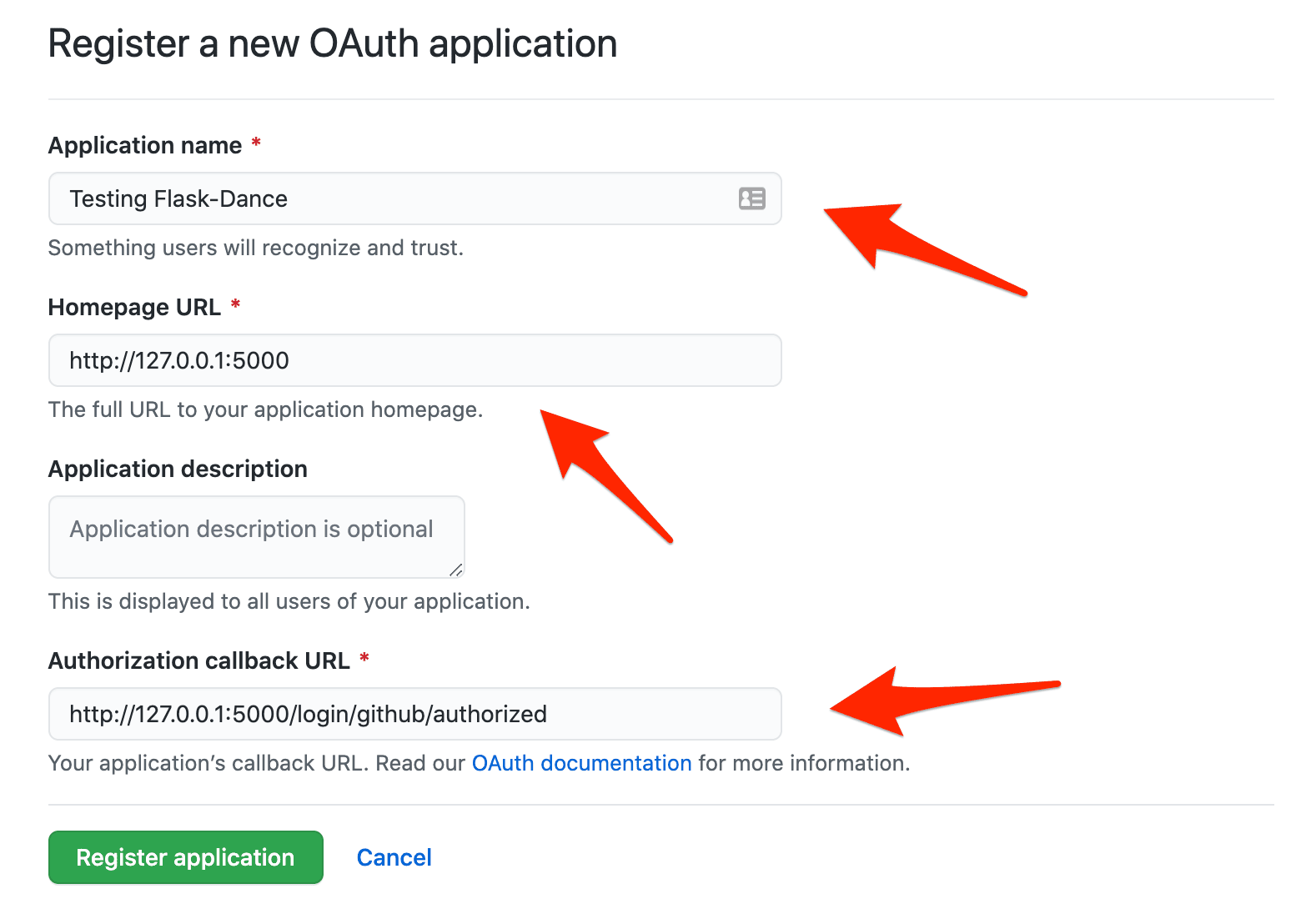
Click "Register application". You'll be redirected to your app. Take note of the Client ID and Client Secret:
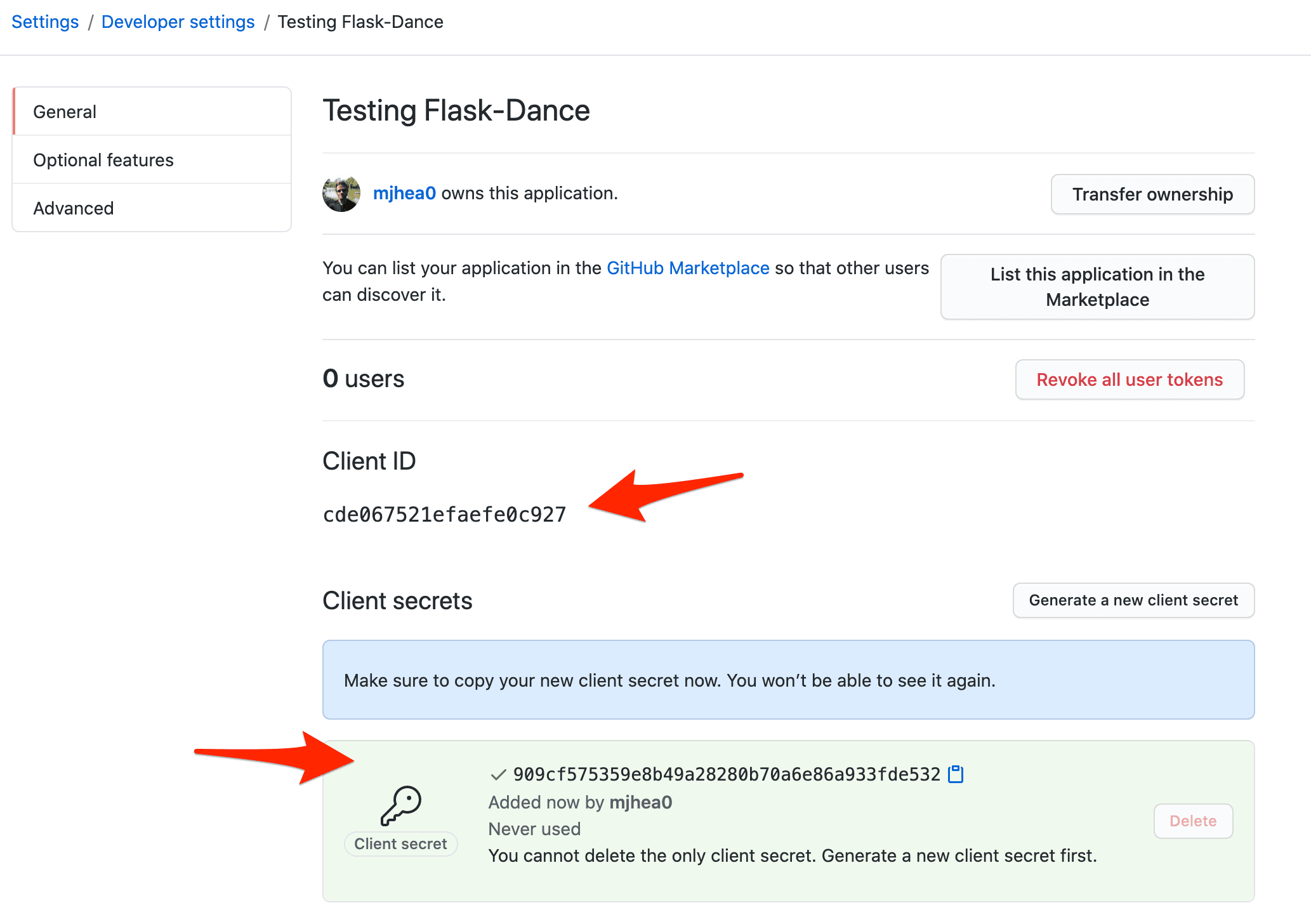
If a Client Secret wasn't generated, click "Generate a new client secret".
Set the generated Client ID and Client Secret as environment variables:
$ export GITHUB_ID=<your-github-id>
$ export GITHUB_SECRET=<your-github-secret>
# for windows machine, use `set` instead of `export`
Install the Requests library, and then run the script:
$ pip install requests
$ python oauth.py
You should see:
Authorization URL: https://github.com/login/oauth/authorize?response_type=code&client_id=cde067521efaefe0c927
Enter the code:
Navigate to the URL. Authorize the app. Then, grab the code from the redirect URL. For example:
http://127.0.0.1:5000/login/github/authorized?code=5e54f2d755e450a64af3
Add the code back in the terminal window:
Authorization URL: https://github.com/login/oauth/authorize?response_type=code&client_id=cde067521efaefe0c927
Enter the code: 5e54f2d755e450a64af3
You should see your GitHub username outputted like so:
You are mjhea0 on GitHub
With that, let's look at how to add social auth to a Flask app.
Flask-Dance
OAuthLib is a popular, well-maintained Python library that implements OAuth. While you can use this library alone, for this tutorial, we'll be using Flask-Dance. Flask-Dance is a library built on top of OAuthLib designed specifically for Flask. It has a simple API that lets you quickly add social auth to a Flask app. It's also the most popular among the OAuth libraries designed for Flask.
Go ahead and create a new Flask app, activate a virtual environment, and install the required dependencies:
$ mkdir flask-social-auth && cd flask-social-auth
$ python3.12 -m venv .venv
$ source .venv/bin/activate
(.venv)$ pip install Flask==3.0.2 Flask-Dance==7.0.1 python-dotenv==1.0.1
Next, create a main.py file:
# main.py
from flask import Flask, jsonify
app = Flask(__name__)
@app.route("/ping")
def ping():
return jsonify(ping="pong")
if __name__ == "__main__":
app.run(debug=True)
Run the server:
(.venv)$ python main.py
Navigate to http://127.0.0.1:5000/ping. You should see:
{
"ping": "pong"
}
GitHub Provider
Go ahead and save the GitHub Client ID and Client Secret that you created earlier to a new .env file:
GITHUB_ID=<YOUR_ID_HERE>
GITHUB_SECRET=<YOUR_SECRET_HERE>
OAUTHLIB_INSECURE_TRANSPORT=1
Notes:
- Since we installed python-dotenv, Flask will automatically set environment variables from the .env file when you run the app.
- OAUTHLIB_INSECURE_TRANSPORT=1 is required for testing purposes as OAuthLib defaults to requiring HTTPS.
Flask-Dance provides Flask blueprints for each provider. Let's create one for the GitHub provider in app/oauth.py:
# app/oauth.py
import os
from flask_dance.contrib.github import make_github_blueprint
github_blueprint = make_github_blueprint(
client_id=os.getenv("GITHUB_ID"),
client_secret=os.getenv("GITHUB_SECRET"),
)
Import and register the blueprint in main.py and wire up a new route:
# main.py
from flask import Flask, jsonify, redirect, url_for
from flask_dance.contrib.github import github
from app.oauth import github_blueprint
app = Flask(__name__)
app.secret_key = "supersecretkey"
app.register_blueprint(github_blueprint, url_prefix="/login")
@app.route("/ping")
def ping():
return jsonify(ping="pong")
@app.route("/github")
def login():
if not github.authorized:
return redirect(url_for("github.login"))
res = github.get("/user")
return f"You are @{res.json()['login']} on GitHub"
if __name__ == "__main__":
app.run(debug=True)
The /github route redirects to GitHub for verification, if the user is not already logged in. Once logged in, it displays the username.
Start the application by running python main.py, navigate to http://127.0.0.1:5000/github, and test the app. After verifying on GitHub, you will be redirected back. You should see something similar to:
You are @mjhea0 on GitHub
User Management
Next, let's wire up Flask-Login for managing user sessions along with Flask-SQLAlchemy for adding SQLAlchemy support in order to store user-related data in a database.
Install the dependencies:
(.venv)$ pip install Flask-Login==0.6.3 Flask-SQLAlchemy==3.1.1 SQLAlchemy-Utils==0.41.1
Models
Create the models to store user and OAuth info in a new file called app/models.py:
# app/models.py
from flask_sqlalchemy import SQLAlchemy
from flask_login import UserMixin, LoginManager
from flask_dance.consumer.storage.sqla import OAuthConsumerMixin
db = SQLAlchemy()
class User(UserMixin, db.Model):
id = db.Column(db.Integer, primary_key=True)
username = db.Column(db.String(250), unique=True)
class OAuth(OAuthConsumerMixin, db.Model):
user_id = db.Column(db.Integer, db.ForeignKey(User.id))
user = db.relationship(User)
login_manager = LoginManager()
@login_manager.user_loader
def load_user(user_id):
return User.query.get(user_id)
Notes:
- The OAuthConsumerMixin from Flask-Dance will automatically add the necessary fields to store OAuth information.
- The LoginManager from Flask-Login will fetch users from the
usertable.
This will create two tables, user and flask_dance_oauth:
# user table
name type
-------- ------------
id INTEGER
username VARCHAR(250)
# flask_dance_oauth table
name type
---------- -----------
id INTEGER
provider VARCHAR(50)
created_at DATETIME
token TEXT
user_id INTEGER
GitHub Blueprint
Next, modify the GitHub blueprint created earlier to add the OAuth table as storage:
# app/oauth.py
import os
from flask_login import current_user
from flask_dance.contrib.github import make_github_blueprint
from flask_dance.consumer.storage.sqla import SQLAlchemyStorage
from app.models import OAuth, db
github_blueprint = make_github_blueprint(
client_id=os.getenv("GITHUB_ID"),
client_secret=os.getenv("GITHUB_SECRET"),
storage=SQLAlchemyStorage(
OAuth,
db.session,
user=current_user,
user_required=False,
),
)
Here, we passed in:
storageas SQLAlchemy storage with theOAuthmodeldb.session, which is asqlalchemy.session- The user as
current_userfrom Flask Login
Endpoints
Next, let's define the appropriate endpoints in main.py -- login, logout, and homepage:
# main.py
from flask import Flask, jsonify, redirect, render_template, url_for
from flask_dance.contrib.github import github
from flask_login import logout_user, login_required
from app.models import db, login_manager
from app.oauth import github_blueprint
app = Flask(__name__)
app.secret_key = "supersecretkey"
app.config["SQLALCHEMY_DATABASE_URI"] = "sqlite:///./users.db"
app.register_blueprint(github_blueprint, url_prefix="/login")
db.init_app(app)
login_manager.init_app(app)
with app.app_context():
db.create_all()
@app.route("/ping")
def ping():
return jsonify(ping="pong")
@app.route("/")
def homepage():
return render_template("index.html")
@app.route("/github")
def login():
if not github.authorized:
return redirect(url_for("github.login"))
res = github.get("/user")
username = res.json()["login"]
return f"You are @{username} on GitHub"
@app.route("/logout")
@login_required
def logout():
logout_user()
return redirect(url_for("homepage"))
if __name__ == "__main__":
app.run(debug=True)
Here, we initialized the db and login_manager defined earlier in models.py.
The homepage view renders the index.html template, which we'll add shortly. Next, the login view authenticates with GitHub and returns the username. The logout route logs the user out.
All the routes are now setup, but we haven't logged the user in yet. For that, we'll use Flask Signals.
Signals
Signals allow you to perform actions when certain predefined events occur. In our case, we'll log the user in when the GitHub authentication is successful.
Signals requires Binker to work, so go ahead and install it now:
(.venv)$ pip install blinker==1.7.0
Add a new helper to app/oauth.py:
# app/oauth.py
import os
from flask_login import current_user, login_user
from flask_dance.consumer import oauth_authorized
from flask_dance.contrib.github import github, make_github_blueprint
from flask_dance.consumer.storage.sqla import SQLAlchemyStorage
from sqlalchemy.orm.exc import NoResultFound
from app.models import db, OAuth, User
github_blueprint = make_github_blueprint(
client_id=os.getenv("GITHUB_ID"),
client_secret=os.getenv("GITHUB_SECRET"),
storage=SQLAlchemyStorage(
OAuth,
db.session,
user=current_user,
user_required=False,
),
)
@oauth_authorized.connect_via(github_blueprint)
def github_logged_in(blueprint, token):
info = github.get("/user")
if info.ok:
account_info = info.json()
username = account_info["login"]
query = User.query.filter_by(username=username)
try:
user = query.one()
except NoResultFound:
user = User(username=username)
db.session.add(user)
db.session.commit()
login_user(user)
When the user connects via the github_blueprint, the github_logged_in function gets executed. It takes in two parameters: the blueprint and the token (from GitHub). We then grabbed the username from the provider and performed one of two actions:
- If the username is already present in the tables, we log the user in
- If not, we create a new user and then log the user in
Templates
Finally, let's add the templates:
(.venv)$ mkdir templates && cd templates
(.venv)$ touch _base.html
(.venv)$ touch index.html
The _base.html template contains the general layout:
<!-- templates/_base.html -->
<!DOCTYPE html>
<html lang="en">
<head>
<meta charset="UTF-8" />
<link
href="https://cdn.jsdelivr.net/npm/[email protected]/dist/css/bootstrap.min.css"
rel="stylesheet"
/>
<link
rel="stylesheet"
href="https://stackpath.bootstrapcdn.com/font-awesome/4.7.0/css/font-awesome.min.css"
/>
<meta name="viewport" content="width=device-width, initial-scale=1.0" />
<title>Flask Social Login</title>
</head>
<body style="padding-top: 10%;">
{% block content %} {% endblock content %}
</body>
</html>
Next, add a "Login with GitHub" button to index.html:
<!-- templates/index.html -->
{% extends '_base.html' %}
{% block content %}
<div style="text-align:center;">
{% if current_user.is_authenticated %}
<h1>You are logged in as {{current_user.username}}</h1>
<br><br>
<a href="{{url_for('logout')}}" class="btn btn-danger">Logout</a>
{% else %}
<!-- GitHub button starts here -->
<a href="{{url_for('login')}}" class="btn btn-secondary">
<i class="fa fa-github fa-fw"></i>
<span>Login with GitHub</span>
</a>
<!-- GitHub button ends here -->
{% endif %}
</div>
{% endblock content %}
Once done, start the app and navigate to http://127.0.0.1:5000. Test out the auth flow.
Project structure:
├── .env
├── app
│ ├── __init__.py
│ ├── models.py
│ └── oauth.py
├── main.py
└── templates
├── _base.html
└── index.html
Google Provider
Now that you know the steps for wiring up a new OAuth provider along with configuring Flask-Login, you should be able to set up a new provider fairly easily.
For example, here are the steps for Google:
- Create an OAuth app on Google
- Configure the Google blueprint in app/oauth.py
- Set up a route to redirect to Google login in main.py
- Create a new endpoint for Google login (
@app.route("/google")) in main.py - Create a new Flask signal to log the user in when they authorize via google (
@oauth_authorized.connect_via(google_blueprint)) in app/oauth.py - Update the templates/index.html template
Try this on your own.
Conclusion
This tutorial detailed how to add social auth to a Flask app using Flask-Dance. After configuring both GitHub and Google, you should now have a solid understanding of how to wire up new social auth providers:
- Grab the tokens for each provider by creating OAuth applications
- Set up database models to store the user as well as the OAuth data
- Create blueprints for each provider and add the created OAuth model as storage
- Add a route to authenticate with the provider
- Add a signal to login the user when authenticated
Looking for additional challenges?
- Figure out how to link multiple social media logins to a single account (so if a user logs in with a different social media account, rather than creating a new row in the
usertable, the new social media account is linked to the existing user). - Get additional info from the social provider about the user (e.g., email, language, country) by specifying OAuth scopes.
Grab the code from flask-social-auth repository on GitHub.
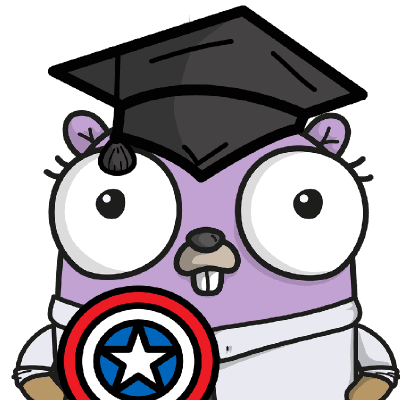 Amal Shaji
Amal Shaji