How do I fully replace the username field with an email field for Django authentication?
This article explains step-by-step how to create a custom user model in Django so that an email address can be used as the primary user identifier instead of a username for authentication.
Keep in mind that the process outlined in this article requires significant changes to the database schema. Because of this, it's only recommended for new projects. If you're working on an existing legacy project, you'll need to follow a different set of steps. For more on this, review the Migrating to a Custom User Model Mid-project in Django article.
Contents
Objectives
By the end of this article, you should be able to:
- Describe the difference between
AbstractUserandAbstractBaseUser - Explain why you should set up a custom user model when starting a new Django project
- Start a new Django project with a custom user model
- Use an email address as the primary user identifier instead of a username for authentication
- Practice test-first development while implementing a custom user model
AbstractUser vs AbstractBaseUser
The default user model in Django uses a username to uniquely identify a user during authentication. If you'd rather use an email address, you'll need to create a custom user model by either subclassing AbstractUser or AbstractBaseUser.
Options:
AbstractUser: Use this option if you are happy with the existing fields on the user model and just want to remove the username field.AbstractBaseUser: Use this option if you want to start from scratch by creating your own, completely new user model.
We'll look at both options,
AbstractUserandAbstractBaseUser, in this article.
The steps are the same for each:
- Create a custom user model and Manager
- Update settings.py
- Customize the
UserCreationFormandUserChangeFormforms - Update the admin
It's highly recommended to set up a custom user model when starting a new Django project. Without it, you will need to create another model (like
UserProfile) and link it to the Django user model with aOneToOneFieldif you want to add new fields to the user model.
Project Setup
Start by creating a new Django project along with a users app:
$ mkdir django-custom-user-model && cd django-custom-user-model
$ python3 -m venv env
$ source env/bin/activate
(env)$ pip install Django==4.1.5
(env)$ django-admin startproject hello_django .
(env)$ python manage.py startapp users
Feel free to swap out virtualenv and Pip for Poetry or Pipenv. For more, review Modern Python Environments.
DO NOT apply the migrations. Remember: You must create the custom user model before you apply your first migration.
Add the new app to the INSTALLED_APPS list in settings.py:
INSTALLED_APPS = [
"django.contrib.admin",
"django.contrib.auth",
"django.contrib.contenttypes",
"django.contrib.sessions",
"django.contrib.messages",
"django.contrib.staticfiles",
"users", # new
]
Tests
Let's take a test-first approach:
from django.contrib.auth import get_user_model
from django.test import TestCase
class UsersManagersTests(TestCase):
def test_create_user(self):
User = get_user_model()
user = User.objects.create_user(email="[email protected]", password="foo")
self.assertEqual(user.email, "[email protected]")
self.assertTrue(user.is_active)
self.assertFalse(user.is_staff)
self.assertFalse(user.is_superuser)
try:
# username is None for the AbstractUser option
# username does not exist for the AbstractBaseUser option
self.assertIsNone(user.username)
except AttributeError:
pass
with self.assertRaises(TypeError):
User.objects.create_user()
with self.assertRaises(TypeError):
User.objects.create_user(email="")
with self.assertRaises(ValueError):
User.objects.create_user(email="", password="foo")
def test_create_superuser(self):
User = get_user_model()
admin_user = User.objects.create_superuser(email="[email protected]", password="foo")
self.assertEqual(admin_user.email, "[email protected]")
self.assertTrue(admin_user.is_active)
self.assertTrue(admin_user.is_staff)
self.assertTrue(admin_user.is_superuser)
try:
# username is None for the AbstractUser option
# username does not exist for the AbstractBaseUser option
self.assertIsNone(admin_user.username)
except AttributeError:
pass
with self.assertRaises(ValueError):
User.objects.create_superuser(
email="[email protected]", password="foo", is_superuser=False)
Add the specs to users/tests.py, and then make sure the tests fail.
Model Manager
First, we need to add a custom Manager, by subclassing BaseUserManager, that uses an email as the unique identifier instead of a username.
Create a managers.py file in the "users" directory:
from django.contrib.auth.base_user import BaseUserManager
from django.utils.translation import gettext_lazy as _
class CustomUserManager(BaseUserManager):
"""
Custom user model manager where email is the unique identifiers
for authentication instead of usernames.
"""
def create_user(self, email, password, **extra_fields):
"""
Create and save a user with the given email and password.
"""
if not email:
raise ValueError(_("The Email must be set"))
email = self.normalize_email(email)
user = self.model(email=email, **extra_fields)
user.set_password(password)
user.save()
return user
def create_superuser(self, email, password, **extra_fields):
"""
Create and save a SuperUser with the given email and password.
"""
extra_fields.setdefault("is_staff", True)
extra_fields.setdefault("is_superuser", True)
extra_fields.setdefault("is_active", True)
if extra_fields.get("is_staff") is not True:
raise ValueError(_("Superuser must have is_staff=True."))
if extra_fields.get("is_superuser") is not True:
raise ValueError(_("Superuser must have is_superuser=True."))
return self.create_user(email, password, **extra_fields)
User Model
Decide which option you'd like to use: subclassing AbstractUser or AbstractBaseUser.
AbstractUser
Update users/models.py:
from django.contrib.auth.models import AbstractUser
from django.db import models
from django.utils.translation import gettext_lazy as _
from .managers import CustomUserManager
class CustomUser(AbstractUser):
username = None
email = models.EmailField(_("email address"), unique=True)
USERNAME_FIELD = "email"
REQUIRED_FIELDS = []
objects = CustomUserManager()
def __str__(self):
return self.email
Here, we:
- Created a new class called
CustomUserthat subclassesAbstractUser - Removed the
usernamefield - Made the
emailfield required and unique - Set the
USERNAME_FIELD-- which defines the unique identifier for theUsermodel -- toemail - Specified that all objects for the class come from the
CustomUserManager
AbstractBaseUser
Update users/models.py:
from django.contrib.auth.models import AbstractBaseUser, PermissionsMixin
from django.db import models
from django.utils import timezone
from django.utils.translation import gettext_lazy as _
from .managers import CustomUserManager
class CustomUser(AbstractBaseUser, PermissionsMixin):
email = models.EmailField(_("email address"), unique=True)
is_staff = models.BooleanField(default=False)
is_active = models.BooleanField(default=True)
date_joined = models.DateTimeField(default=timezone.now)
USERNAME_FIELD = "email"
REQUIRED_FIELDS = []
objects = CustomUserManager()
def __str__(self):
return self.email
Here, we:
- Created a new class called
CustomUserthat subclassesAbstractBaseUser - Added fields for
email,is_staff,is_active, anddate_joined - Set the
USERNAME_FIELD-- which defines the unique identifier for theUsermodel -- toemail - Specified that all objects for the class come from the
CustomUserManager
Settings
Add the following line to the settings.py file so that Django knows to use the new custom user class:
AUTH_USER_MODEL = "users.CustomUser"
Now, you can create and apply the migrations, which will create a new database that uses the custom user model. Before we do that, let's look at what the migration will actually look like without creating the migration file, with the --dry-run flag:
(env)$ python manage.py makemigrations --dry-run --verbosity 3
You should see something similar to:
# Generated by Django 4.1.5 on 2023-01-21 20:36
from django.db import migrations, models
import django.utils.timezone
class Migration(migrations.Migration):
initial = True
dependencies = [
('auth', '0012_alter_user_first_name_max_length'),
]
operations = [
migrations.CreateModel(
name='CustomUser',
fields=[
('id', models.BigAutoField(auto_created=True, primary_key=True, serialize=False, verbose_name='ID')),
('password', models.CharField(max_length=128, verbose_name='password')),
('last_login', models.DateTimeField(blank=True, null=True, verbose_name='last login')),
('is_superuser', models.BooleanField(default=False, help_text='Designates that this user has all permissions without explicitly assigning them.', verbose_name='superuser status')),
('first_name', models.CharField(blank=True, max_length=150, verbose_name='first name')),
('last_name', models.CharField(blank=True, max_length=150, verbose_name='last name')),
('is_staff', models.BooleanField(default=False, help_text='Designates whether the user can log into this admin site.', verbose_name='staff status')),
('is_active', models.BooleanField(default=True, help_text='Designates whether this user should be treated as active. Unselect this instead of deleting accounts.', verbose_name='active')),
('date_joined', models.DateTimeField(default=django.utils.timezone.now, verbose_name='date joined')),
('email', models.EmailField(max_length=254, unique=True, verbose_name='email address')),
('groups', models.ManyToManyField(blank=True, help_text='The groups this user belongs to. A user will get all permissions granted to each of their groups.', related_name='user_set', related_query_name='user', to='auth.group', verbose_name='groups')),
('user_permissions', models.ManyToManyField(blank=True, help_text='Specific permissions for this user.', related_name='user_set', related_query_name='user', to='auth.permission', verbose_name='user permissions')),
],
options={
'verbose_name': 'user',
'verbose_name_plural': 'users',
'abstract': False,
},
),
]
If you went the
AbstractBaseUserroute, you won't have fields forfirst_nameorlast_name. Why?
Make sure the migration does not include a username field. Then, create and apply the migration:
(env)$ python manage.py makemigrations
(env)$ python manage.py migrate
View the schema:
$ sqlite3 db.sqlite3
SQLite version 3.28.0 2019-04-15 14:49:49
Enter ".help" for usage hints.
sqlite> .tables
auth_group django_migrations
auth_group_permissions django_session
auth_permission users_customuser
django_admin_log users_customuser_groups
django_content_type users_customuser_user_permissions
sqlite> .schema users_customuser
CREATE TABLE IF NOT EXISTS "users_customuser" (
"id" integer NOT NULL PRIMARY KEY AUTOINCREMENT,
"password" varchar(128) NOT NULL,
"last_login" datetime NULL,
"is_superuser" bool NOT NULL,
"first_name" varchar(150) NOT NULL,
"last_name" varchar(150) NOT NULL,
"is_staff" bool NOT NULL,
"is_active" bool NOT NULL,
"date_joined" datetime NOT NULL,
"email" varchar(254) NOT NULL UNIQUE
);
If you went the
AbstractBaseUserroute, why islast_loginpart of the model?
You can now reference the user model with either get_user_model() or settings.AUTH_USER_MODEL. Refer to Referencing the User model from the official docs for more info.
Also, when you create a superuser, you should be prompted to enter an email rather than a username:
(env)$ python manage.py createsuperuser
Email address: [email protected]
Password:
Password (again):
Superuser created successfully.
Make sure the tests pass:
(env)$ python manage.py test
Creating test database for alias 'default'...
System check identified no issues (0 silenced).
..
----------------------------------------------------------------------
Ran 2 tests in 0.282s
OK
Destroying test database for alias 'default'...
Forms
Next, let's subclass the UserCreationForm and UserChangeForm forms so that they use the new CustomUser model.
Create a new file in "users" called forms.py:
from django.contrib.auth.forms import UserCreationForm, UserChangeForm
from .models import CustomUser
class CustomUserCreationForm(UserCreationForm):
class Meta:
model = CustomUser
fields = ("email",)
class CustomUserChangeForm(UserChangeForm):
class Meta:
model = CustomUser
fields = ("email",)
Admin
Tell the admin to use these forms by subclassing UserAdmin in users/admin.py:
from django.contrib import admin
from django.contrib.auth.admin import UserAdmin
from .forms import CustomUserCreationForm, CustomUserChangeForm
from .models import CustomUser
class CustomUserAdmin(UserAdmin):
add_form = CustomUserCreationForm
form = CustomUserChangeForm
model = CustomUser
list_display = ("email", "is_staff", "is_active",)
list_filter = ("email", "is_staff", "is_active",)
fieldsets = (
(None, {"fields": ("email", "password")}),
("Permissions", {"fields": ("is_staff", "is_active", "groups", "user_permissions")}),
)
add_fieldsets = (
(None, {
"classes": ("wide",),
"fields": (
"email", "password1", "password2", "is_staff",
"is_active", "groups", "user_permissions"
)}
),
)
search_fields = ("email",)
ordering = ("email",)
admin.site.register(CustomUser, CustomUserAdmin)
That's it. Run the server and log in to the admin site. You should be able to add and change users like normal.
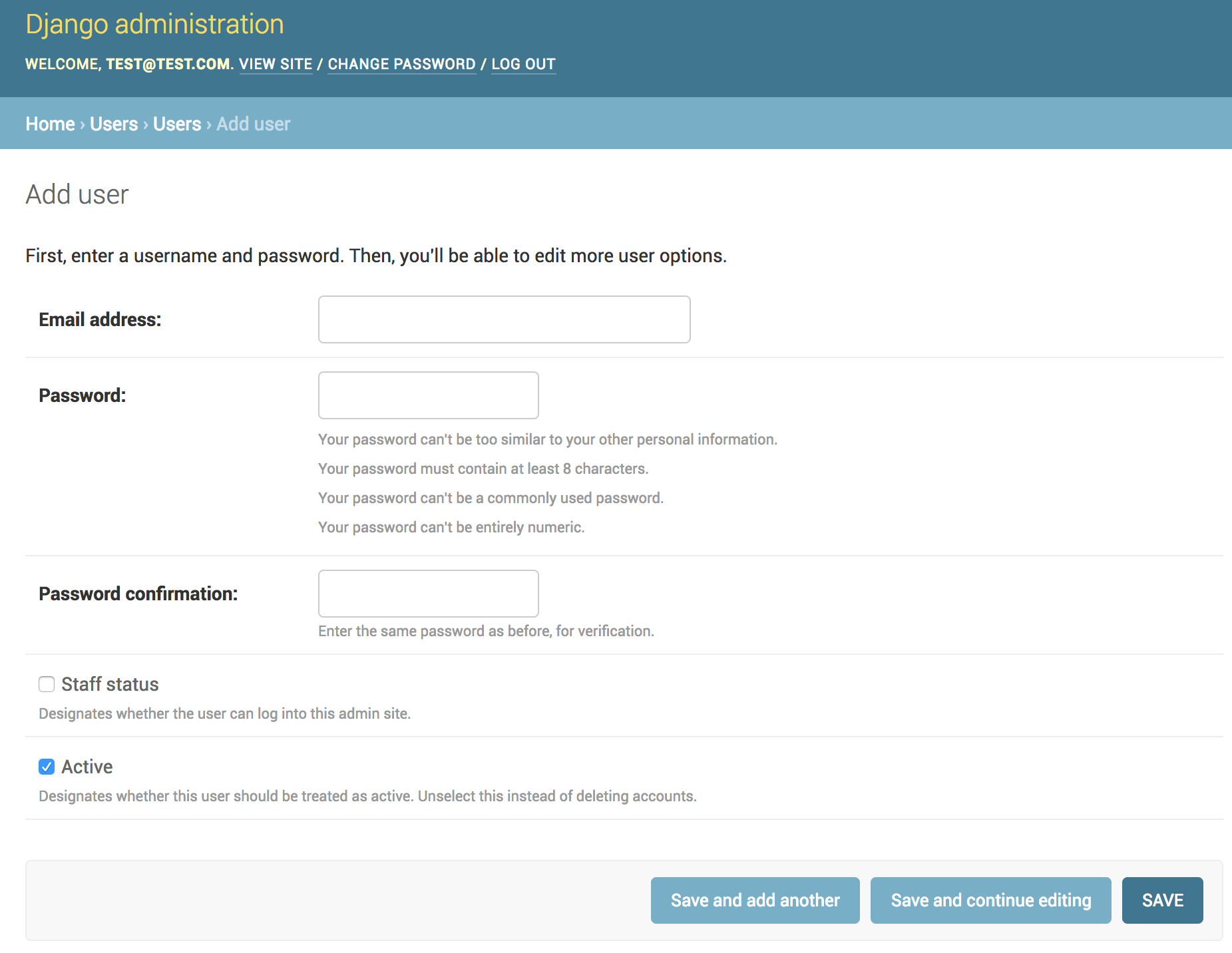
Conclusion
In this article, we looked at how to create a custom user model so that an email address can be used as the primary user identifier instead of a username for authentication.
You can find the final code for both options, AbstractUser and AbstractBaseUser, in the django-custom-user-model repo. The final code examples include the templates, views, and URLs required for user authentication as well.
Want to learn more about customizing the Django user model? Check out the following resources:
 Michael Herman
Michael Herman