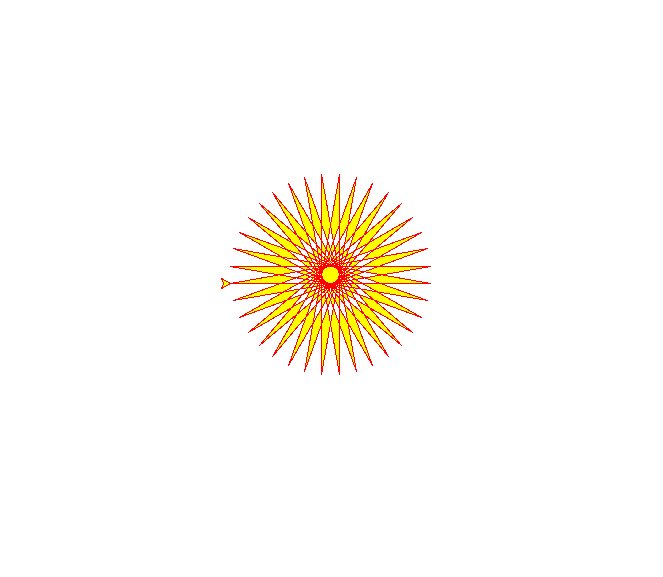Docker tagging best practices
Docker best practice:
Version Docker images to know which version of your code is running and to simplify rollbacks. Avoid the
latesttag.Examples:
docker build -t web-prod-a072c4e-0.1.4 .
Docker - include a HEALTHCHECK instruction
Docker best practice:
Use
HEALTHCHECKto verify that the process running inside the container is healthy.For example, call the health check endpoint of your web app:
HEALTHCHECK CMD curl --fail http://localhost:8000 || exit 1
Docker - array vs string based CMD
Docker best practice:
Use array over string syntax in your Dockerfiles to handle signals properly:
# array (exec) CMD ["gunicorn", "-w", "4", "-k", "uvicorn.workers.UvicornWorker", "main:app"] # string (shell) CMD "gunicorn -w 4 -k uvicorn.workers.UvicornWorker main:app"Using the string form causes Docker to run your process using bash, which doesn't handle signals properly. Since most shells don't process signals to child processes, if you use the shell format, CTRL-C (which generates a SIGTERM) may not stop a child process.
Docker - run only one process per container
Docker best practice:
Run only one process per container to make it easier to reuse and scale each of the individual services:
- Scaling - With each service being in a separate container, you can scale one of your web servers horizontally as needed to handle more traffic.
- Reusability - Perhaps you have another service that needs a containerized database. You can simply reuse the same database container without bringing two unnecessary services along with it.
- Logging - Coupling containers makes logging much more complex.
- Portability and Predictability - It's much easier to make security patches or debug an issue when there's less surface area to work with.
Docker - Cache Python Packages to the Docker Host
Docker best practice:
Cache Python packages to the Docker host by mounting a volume or using BuildKit.
Example Dockerfile:
# Mount volume option -v $HOME/.cache/pip-docker/:/root/.cache/pip # BuildKit # syntax = docker/dockerfile:1.2 ... COPY requirements.txt . RUN --mount=type=cache,target=/root/.cache/pip \ pip install -r requirements.txt ...
Docker ADD vs COPY
Docker best practice:
Prefer COPY over ADD when copying files from a location to a Docker image.
Use ADD to:
- download external files
- extract an archive to the destination
👇
# copy local files on the host to the destination COPY /source/path /destination/path ADD /source/path /destination/path # download external file and copy to the destination ADD http://external.file/url /destination/path # copy and extract local compresses files ADD source.file.tar.gz /destination/path
Docker - use unprivileged containers
Docker best practice:
Always run a container with a non-root user. Running as root inside the container is running as root in the Docker host. If an attacker gains access to your container, they have access to all the root privileges and can perform several attacks against the Docker host.
👇
RUN addgroup --system app && adduser --system --group app USER app
Dockerfile - Multiple RUN commands v. single chained RUN command
Docker best practice:
In your Dockerfile, combine commands to minimize the number of layers and therefore reduce the image size.
# 2 commands RUN apt-get update RUN apt-get install -y netcat # single command RUN apt-get update && apt-get install -y netcatResults:
# docker history to see layers $ docker images REPOSITORY TAG IMAGE ID CREATED SIZE dockerfile latest 180f98132d02 51 seconds ago 259MB $ docker history 180f98132d02 IMAGE CREATED CREATED BY SIZE COMMENT 180f98132d02 58 seconds ago COPY . . # buildkit 6.71kB buildkit.dockerfile.v0 <missing> 58 seconds ago RUN /bin/sh -c pip install -r requirements.t… 35.5MB buildkit.dockerfile.v0 <missing> About a minute ago COPY requirements.txt . # buildkit 58B buildkit.dockerfile.v0 <missing> About a minute ago WORKDIR /app ...
Which Docker base image should you use?
Docker best practice:
Use smaller base images for your application. *-slim is usually a good choice.
- faster building
- faster pushing
- faster pulling
REPOSITORY TAG IMAGE ID CREATED SIZE python 3.9.6-alpine3.14 f773016f760e 3 days ago 45.1MB python 3.9.6-slim 907fc13ca8e7 3 days ago 115MB python 3.9.6-slim-buster 907fc13ca8e7 3 days ago 115MB python 3.9.6 cba42c28d9b8 3 days ago 886MB python 3.9.6-buster cba42c28d9b8 3 days ago 886MB 5:17
Pay close attention to the order of your Dockerfile commands to leverage layer caching
Docker best practice:
Order Dockerfile commands appropriately to better leverage caching.
Example:
# sample.py is copied before requirements.txt # dependencies will be installed for every change to sample.py FROM python:3.9-slim WORKDIR /app COPY sample.py . COPY requirements.txt . RUN pip install -r /requirements.txt # sample.py is copied after requirements.txt # dependencies will be installed only for changes to requirements.txt # when there are no changes, Docker cache will be used FROM python:3.9-slim WORKDIR /app COPY requirements.txt . RUN pip install -r /requirements.txt COPY sample.py .
Docker multi-stage builds
Docker best practice:
Use multistage builds to reduce the size of the production image.
# temp stage FROM python:3.9-slim as builder WORKDIR /app ENV PYTHONDONTWRITEBYTECODE 1 ENV PYTHONUNBUFFERED 1 RUN apt-get update && \ apt-get install -y --no-install-recommends gcc COPY requirements.txt . RUN pip wheel --no-cache-dir --no-deps --wheel-dir /app/wheels -r requirements.txt # final stage FROM python:3.9-slim WORKDIR /app COPY --from=builder /app/wheels /wheels COPY --from=builder /app/requirements.txt . RUN pip install --no-cache /wheels/*
Serving files with Python's HTTP server
Python tip:
When you need to just serve your static files inside a folder you can do that with Python's HTTP server:
$ cat index.html <html> <h1>Website Prototype</h1> <h2>List of Users:</h2> <ul> <li>Patrick</li> <li>Jan</li> </ul> </html> $ python3 -m http.server Serving HTTP on :: port 8000 (http://[::]:8000/) ...
Python docstrings examples
Python Clean Code Tip:
Use docstrings to document usage of your modules, classes, and functions.
""" The temperature module: Manipulate your temperature easily Easily calculate daily average temperature """ from typing import List class HighTemperature: """Class representing very high temperatures""" def __init__(self, value: float): """ :param value: value of temperature """ self.value = value def daily_average(temperatures: List[float]) -> float: """ Get average daily temperature Calculate average temperature from multiple measurements :param temperatures: list of temperatures :return: average temperature """ return sum(temperatures) / len(temperatures)
Do not store secrets in plaintext in code
Python Clean Code Tip:
Avoid storing things like secret keys, passwords, connection strings, and API keys inside your code. Instead, use a secrets management solution like AWS Secrets Manager or Vault.
# bad class ProductionConfig: DEBUG = False TESTING = False APP_ENVIRONMENT = "production" SQLALCHEMY_DATABASE_URI = ( "postgresql://my_user:strong_password@my_server:5432/my_db" ) # better import boto3 class ProductionConfig: DEBUG = False TESTING = False APP_ENVIRONMENT = "production" _SQLALCHEMY_DATABASE_URI = None @property def SQLALCHEMY_DATABASE_URI(self): if self._SQLALCHEMY_DATABASE_URI is None: self._SQLALCHEMY_DATABASE_URI = boto3.client( "secretsmanager" ).get_secret_value(SecretId=f"db-connection-string-{self.APP_ENVIRONMENT}")[ "SecretString" ] return self._SQLALCHEMY_DATABASE_URIIf a secrets management tool is overkill for your project, store secrets in environment variables. Never store them in plaintext in your code.
Python - use real objects over primitive types
Python Clean Code Tip:
Favor real objects over primitive types such as dictionaries.
Why?
- It's easier to type
user.namerather thanuser['name']- You'll get help from your IDE
- You can actually check your code before it runs with mypy
- It makes your code more clear
# bad user = {"first_name": "John", "last_name": "Doe"} full_name = f"{user['first_name']} {user['last_name']}" print(full_name) # => John Doe # better class User: def __init__(self, first_name, last_name): self.first_name = first_name self.last_name = last_name def full_name(self): return f"{self.first_name} {self.last_name}" user = User(first_name="John", last_name="Doe") print(user.full_name()) # => John Doe
Python - find minimum value using special comparator
Python Clean Code Tip:
Use
minto find an element with minimal value inside an iterable. You can provide a custom function as akeyargument to serve as a key for the min comparison.temperatures = [22.3, 28.7, 15.3, 18.2] # without min min_temperature = 10000 for temperature in temperatures: if temperature < min_temperature: min_temperature = temperature print(min_temperature) # => 15.3 # with min min_temperature = min(temperatures) print(min_temperature) # => 15.3 # using key users = [ {"username": "johndoe", "height": 1.81}, {"username": "marrydoe", "height": 1.69}, {"username": "joedoe", "height": 2.03}, ] shortest_user = min(users, key=lambda user: user["height"]) print(shortest_user) # {'username': 'marrydoe', 'height': 1.69}
Be consistent with the order of your parameters
Python Clean Code Tip:
Be consistent with order of parameters for similar functions/methods. Don't confuse your readers.
# bad def give_first_dose_of_vaccine(person, vaccine): print(f"Give first dose of {vaccine} to {person}.") def give_second_dose_of_vaccine(vaccine, person): print(f"Give second dose of {vaccine} to {person}.") give_first_dose_of_vaccine("john", "pfizer") # Give first dose of pfizer to john. give_second_dose_of_vaccine("jane", "pfizer") # Give second dose of jane to pfizer. # good def give_first_dose_of_vaccine(person, vaccine): print(f"Give first dose of {vaccine} to {person}.") def give_second_dose_of_vaccine(person, vaccine): print(f"Give second dose of {vaccine} to {person}.") give_first_dose_of_vaccine("john", "pfizer") # Give first dose of pfizer to john. give_second_dose_of_vaccine("jane", "pfizer") # Give second dose of pfizer to jane.
Python - High-precision calculations with Decimal
Python Clean Code Tip:
Avoid using floats when you need precise results. Use
Decimalinstead.e.g. prices
👇
from dataclasses import dataclass # bad from decimal import Decimal @dataclass class Product: price: float print(Product(price=0.1 + 0.2)) # => Product(price=0.30000000000000004) # good @dataclass class Product: price: Decimal print(Product(price=Decimal("0.1") + Decimal("0.2"))) # => Product(price=Decimal('0.3'))
Python - OOP tip: set attributes in the constructor
Python Clean Code Tip:
Avoid setting attributes of your objects outside of the constructor. Instead, implement methods that map to real-world concepts.
Why?
To ensure attributes exist and are easily discoverable.
👇
from dataclasses import dataclass from enum import Enum from uuid import UUID class OrderStatus(str, Enum): PLACED = "PLACED" CANCELED = "CANCELED" FULFILLED = "FULFILLED" # bad @dataclass class Order: status: OrderStatus class CancelOrder: def __init__(self, order_repository): self.order_repository = order_repository def execute(self, order_id: UUID): order = self.order_repository.get_by_id(order_id) order.status = OrderStatus.CANCELED self.order_repository.save(order) # better class Order: def __init__(self, status: OrderStatus): self._status = status def cancel(self): self._status = OrderStatus.CANCELED class CancelOrder: def __init__(self, order_repository): self.order_repository = order_repository def execute(self, order_id: UUID): order = self.order_repository.get_by_id(order_id) order.cancel() self.order_repository.save(order)
Python - OOP tip: avoid using too many attributes on a single object
Python Clean Code Tip:
Avoid using too many attributes on a single object. Try to cluster them to improve cohesion, reduce coupling, and improve readability
👇
import datetime from dataclasses import dataclass # bad @dataclass class ExcelSheet: file_name: str file_encoding: str document_owner: str document_read_password: str document_write_password: str creation_time: datetime.datetime update_time: datetime.datetime # good @dataclass class FileProperties: name: str encoding: str @dataclass class SecurityProperties: owner: str read_password: str write_password: str @dataclass class DocumentDating: creation_time: datetime.datetime update_time: datetime.datetime @dataclass class ExcelSheet: file_properties: FileProperties security_properties: SecurityProperties document_dating: DocumentDating
Do not use bare except
Python Clean Code Tip:
Avoid empty except blocks -> try-except-pass.
They lead to hard-to-find bugs.
👇
# bad import logging def send_email(): print("Sending email") raise ConnectionError("Oops") try: send_email() except: # AVOID THIS pass # better logger = logging.getLogger(__name__) try: send_email() except ConnectionError as exc: logger.error(f"Cannot send email {exc}")
Python - use all uppercase for constants
Python Clean Code Tip:
Use upper case names for constants
👇
from typing import Final MAX_NUMBER_OF_RETRIES: Final = 666 class Driver: MAX_HEIGHT: Final = 190
Python type annotation specificity
Python tip:
Specify the most general type for inputs and the most specific type for outputs.
For example:
from typing import List def sum_of_elements(elements: List[int]) -> int: sum_el = 0 for element in elements: sum_el += element return sum_el print(sum_of_elements((9, 9))) """ $ mypy example.py example.py:13: error: Argument 1 to "sum_of_elements" has incompatible type "Tuple[int, int]"; expected "List[int]" Found 1 error in 1 file (checked 1 source file) """ from typing import Iterable def sum_of_elements(elements: Iterable[int]) -> int: sum_el = 0 for element in elements: sum_el += element return sum_el print(sum_of_elements((9, 9))) """ $ mypy example.py Success: no issues found in 1 source file """
Python: Check if an iterable contains a specific element
Python Clean Code Tip:
Use
into check whether an iterable contains a specific element.👇
lucky_numbers = [1, 23, 13, 1234] BEST_NUMBER = 13 # without in best_number_is_lucky_number = False for number in lucky_numbers: if number == BEST_NUMBER: best_number_is_lucky_number = True print(best_number_is_lucky_number) # => True # with in best_number_is_lucky_number = BEST_NUMBER in lucky_numbers print(best_number_is_lucky_number) # => True
Python type hints - descriptive variable names
Python Clean Code Tip:
Avoid using the variable/parameter type inside your variable/parameter name. Use type hints instead.
# BAD: user_list # GOOD: users: list[User]Full example👇
from dataclasses import dataclass @dataclass class User: username: str # bad def print_users(user_list): for user in user_list: print(user.username) print_users([User(username="johndoe")]) # => johndoe # good def print_users(users: list[User]): for user in users: print(user.username) print_users([User(username="johndoe")]) # => johndoe
Python - avoid HTTP status code magic numbers with http.HTTPStatus()
Python Clean Code Tip:
Use
HTTPStatusfromhttp(it's inside the standard library) to avoid "magic" numbers for statuses inside your code.Example:
from http import HTTPStatus from fastapi import FastAPI app = FastAPI() @app.get("/old", status_code=200) async def old(): return {"message": "Hello World"} @app.get("/", status_code=HTTPStatus.OK) async def home(): return {"message": "Hello World"}
Python - splitting a module into multiple files
Python Clean Code Tip:
When your module becomes too big you can restructure it to a package while keeping all the imports from the module as they were.
👇
# BEFORE # models.py class Order: pass class Shipment: pass # └── models.py # AFTER # change to package # models/__init__.py from .order import Order from .shipment import Shipment __all__ = ["Order", "Shipment"] # models/order.py class Order: pass # models/shipment.py class Shipment: pass # └── models # ├── __init__.py # ├── order.py # └── shipment.py # imports from module/package can stay the same from models import Order, Shipment
Design by contract in Python - preconditions
Python Clean Code Tip:
Use preconditions to ensure the integrity of your objects.
For example:
class Date: def __init__(self, day, month, year): self.day = day self.month = month self.year = year startDate = Date(3, 11, 2020) # OK startDate = Date(31, 13, 2020) # this one should fail since there are only 12 months class Date: LAST_MONTH = 12 LAST_DAY = 31 def __init__(self, day, month, year): if month > self.LAST_MONTH: raise Exception(f"Month cannot be greater than {self.LAST_MONTH}") if day > self.LAST_DAY: raise Exception(f"Day cannot be greater than {self.LAST_DAY}") self.day = day self.month = month self.year = year startDate = Date(3, 11, 2020) # OK startDate = Date(31, 13, 2020) # this one fails # DISCLAIMER: production ready validation should be more complex since not all months have 31 days
Operator Overloading in Python
Python Clean Code Tip:
Use operator overloading to enable usage of operators such as
+,-,/,*, ... on your instances.👇
from dataclasses import dataclass # without operator overloading @dataclass class TestDrivenIOCoin: value: float def add(self, other): if not isinstance(other, TestDrivenIOCoin): return NotImplemented return TestDrivenIOCoin(value=self.value + other.value) my_coins = TestDrivenIOCoin(value=120).add(TestDrivenIOCoin(value=357.01)) print(my_coins) # TestDrivenIOCoin(value=477.01) # with operator overloading @dataclass class TestDrivenIOCoin: value: float def __add__(self, other): if not isinstance(other, TestDrivenIOCoin): return NotImplemented return TestDrivenIOCoin(value=self.value + other.value) my_coins = TestDrivenIOCoin(value=120) + TestDrivenIOCoin(value=357.01) print(my_coins) # TestDrivenIOCoin(value=477.01)
Chaining comparison operators in Python
Python Clean Code Tip:
Use chained comparison when you need to check whether some variable is between MIN and MAX values.
👇
from dataclasses import dataclass @dataclass class SurfBoard: width: float length: float MINIMAL_LENGTH = 201.3 MAXIMAL_LENGTH = 278.5 # without chained comparison def board_is_pwa_compliant(surf_board: SurfBoard): return surf_board.length > MINIMAL_LENGTH and surf_board.length < MAXIMAL_LENGTH surf_board = SurfBoard(width=75.3, length=202.7) print(board_is_pwa_compliant(surf_board)) # True # with chained comparison def board_is_pwa_compliant(surf_board: SurfBoard): return MINIMAL_LENGTH < surf_board.length < MAXIMAL_LENGTH print(board_is_pwa_compliant(surf_board)) # True # don't abuse it like this: a <= b < c > d
__all__ in Python
Python Clean Code Tip:
Use
__all__to define exported members of your package.Hint: IDEs will do a much better job at importing and autocomplete.
from .my_module import my_function __all__ = ["my_function"]
Python - built-in sum function vs. for loop
Python Clean Code Tip:
Use
sumto sum the values of all elements inside an iterable instead of aforloop.Why?
- Don't re-invent the wheel!
sumis much faster👇
transactions = [10.0, -5.21, 101.32, 1.11, -0.38] # without sum balance = 0 for transaction in transactions: balance += transaction # with sum balance = sum(transactions)
Python - Reduce Boilerplate Code with Dataclasses
Python Clean Code Tip:
Use dataclasses when only storing attributes inside your class instances to reduce the amount of boilerplate code.
For example:
# without dataclass class Address: def __init__(self, street, city, zip_code): self.street = street self.city = city self.zip_code = zip_code def __repr__(self): return ( f"Address(street={self.street}, city={self.city}, zip_code={self.zip_code})" ) def __hash__(self) -> int: return hash((self.street, self.city, self.zip_code)) def __eq__(self, other) -> bool: if not isinstance(other, Address): return NotImplemented return (self.street, self.city, self.zip_code) == ( other.street, other.city, other.zip_code, ) # with dataclass from dataclasses import dataclass @dataclass(unsafe_hash=True) class Address: street: str city: str zip_code: str
Check for code quality issues inside your CI/CD pipelines
Python Clean Code Tip:
Check the quality of your code inside your CI pipeline.
Use:
- flake8 - style guide enforcer
- black - code formatting
- isort - optimize imports
- bandit - check for security vulnerabilities
- safety - check for security vulnerabilities of dependencies
Github Actions Example 👇
name: Check code quality on: [push] jobs: code-quality: strategy: fail-fast: false matrix: python-version: [3.9] poetry-version: [1.1.8] os: [ubuntu-latest] runs-on: ${{ matrix.os }} steps: - uses: actions/checkout@v2 - uses: with: actions/setup-python@v2 python-version: ${{ matrix. python-version }} - name: Run image uses: abatilo/[email protected] with: poetry-version: ${{ matrix. poetry-version }} - name: Install dependencies run: poetry install - name: Run black run: poetry run black . --check - name: Run isort run: poetry run isort . --check-only --profile black - name: Run flake8 run: poetry run flake8 . - name: Run bandit run: poetry run bandit . - name: Run saftey run: poetry run safety checkIt's a good idea to couple this with pre-commit hooks:
- pre-commit - format code with black and isort
- CI pipeline - run black and isort with check flags to ensure that code has been properly formatted
In other words, you shouldn't actually format any code in the CI pipeline. You just want to verify that formatting happened via pre-commit.
Don't use flags in functions
Python Clean Code Tip:
Don't use flags in functions.
Flags are variables passed to functions, which the function uses to determine its behavior. This pattern should be avoided since functions should only perform a single task. If you find yourself doing this, split your function into smaller functions.
👇
text = "This is a cool blog post" # This is bad def transform(text, uppercase): if uppercase: return text.upper() else: return text.lower() # This is good def uppercase(text): return text.upper() def lowercase(text): return text.lower()
Python Clean Code: Keep your function arguments at a minimum
Python Clean Code Tip:
Keep your arguments at a minimum.
Ideally, your functions should only have one to two arguments. If you need to provide more arguments to the function, you can create a config object which you pass to the function or split it into multiple functions.
Example:
# This is bad def render_blog_post(title, author, created_timestamp, updated_timestamp, content): # ... render_blog_post("Clean code", "Nik Tomazic", 1622148362, 1622148362, "...") # This is good class BlogPost: def __init__(self, title, author, created_timestamp, updated_timestamp, content): self.title = title self.author = author self.created_timestamp = created_timestamp self.updated_timestamp = updated_timestamp self.content = content blog_post1 = BlogPost("Clean code", "Nik Tomazic", 1622148362, 1622148362, "...") def render_blog_post(blog_post): # ... render_blog_post(blog_post1)
Functions should only perform a single task
Python Clean Code Tip:
Functions should only perform a single task
Hint: If your function contains the keyword 'and' you can probably split it into two functions.
# This is bad def fetch_and_display_personnel(): data = # ... for person in data: print(person) # This is good def fetch_personnel(): return # ... def display_personnel(data): for person in data: print(person)
Clean code tip - Don't add unnecessary context
Python Clean Code Tip:
Don't add redundant context.
Do not add unnecessary data to variable names, especially if you're working with classes.
# This is bad class Person: def __init__(self, person_first_name, person_last_name, person_age): self.person_first_name = person_first_name self.person_last_name = person_last_name self.person_age = person_age # This is good class Person: def __init__(self, first_name, last_name, age): self.first_name = first_name self.last_name = last_name self.age = ageWe're already inside the
Personclass, so there's no need to add aperson_prefix to every class variable.
Clean code tip - Don't use magic numbers
Python Clean Code Tip:
Don't use "magic numbers".
Magic numbers are strange numbers that appear in code, which do not have a clear meaning.
👇
import random # This is bad def roll(): return random.randint(0, 36) # what is 36 supposed to represent? # This is good ROULETTE_POCKET_COUNT = 36 def roll(): return random.randint(0, ROULETTE_POCKET_COUNT)Instead of using magic numbers, extract them into a meaningful variable.
Clean code tip - Avoid using ambiguous abbreviations
Python clean code tip:
Avoid using ambiguous abbreviations
Don't try to come up with your own abbreviations. It's better for a variable to have a longer name than a confusing name.
👇
# This is bad fna = 'Bob' cre_tmstp = 1621535852 # This is good first_name = 'Bob' creation_timestamp = 1621535852
Queryset.explain() in Django
Django tip:
If you want to know how the database would execute a given query, you can use
explain().Knowing this can be helpful when you're trying to improve the performance of slow queries.
>>> print(Payment.objects.filter(created_at__gt=datetime.date(2021, 1, 1)).explain()) Seq Scan on payments_payment (cost=0.00..14.25 rows=113 width=212) Filter: (created_at > '2021-01-01 00:00:00+00'::timestamp with time zone)
Django templates - lorem ipsum
Django tip:
You can generate lorem ipsum inside a Django template with the
loremtag.https://docs.djangoproject.com/en/3.2/ref/templates/builtins/#lorem
You can provide any (or none) of the following arguments:
count- number of paragraphs or wordsmethod- words/HTML paragraphs/plain-text paragraphsrandom- doesn't use the common paragraph ("Lorem ipsum dolor sit amet...")Example:
{% lorem 6 p random &} # generates 6 paragraphs of text that doesn't # start with "Lorem ips um dolor sit amet"
Django - update_or_create
Django's
update_or_create()method either-
- updates an existing object with the given kwargs along with a
defaultsdictionary of pairs for updating the object- creates a new object if it doesn't exist
It returns a tuple containing an object and a boolean specifying whether a new object was created.
Visitor.objects.create(name="Harry", surname="Potter", age=16) visitor, created = Visitor.objects.update_or_create( name="Harry", surname="Potter", defaults={"age": 21} ) print(visitor.age) # => '21' print(created) # => False
Django - get_or_create
Django's
get_or_create()method either-
- gets an existing object with the given kwargs
- creates a new object if it doesn't exist
It returns a tuple containing an object and a boolean specifying whether a new object was created.
Visitor.objects.create(name="Harry", surname="Potter", age=16) visitor, created = Visitor.objects.get_or_create( name="Harry", surname="Potter", age=16 ) print(created) # => False visitor, created = Visitor.objects.get_or_create( name="Hermione", surname="Granger", age=16 ) print(created) # => True
Django QuerySet - only() vs defer() vs exclude()
If you have some fields in your Django model that contain a lot of data and you don't need those fields for a particular query, you can tell Django not to retrieve them with
defer():Event.objects.defer("description")While
defer()works at the attribute level,exclude()works on the row level.In other words,
exclude()arguments are used after theWHEREclause -- i.e.,SELECT * FROM users WHERE name = 'jan'-- whiledefer()changes*to the provided fields -- i.e.,SELECT name, email FROM users.Opposite to
defer()isonly(). If you have fewer fields that you want to retrieve than those you don't, you can useonly()to retrieve only the fields provided as arguments:Event.objects.only("title")
Check if a file is a symlink in Python
Python tip:
You can use pathlib's
is_symlink()to check whether a path is a symlink.👇
import pathlib path = pathlib.Path("/usr/bin/python") print(path.is_symlink()) # => True
Using Django's get_object_or_404 shortcut
Django tip:
You can use
get_object_or_404to raise theHttp404exception when the object doesn't exist instead of handlingDoesNotExistand raisingHttp404by yourself.👇
from django.http import Http404 from django.shortcuts import get_object_or_404 def my_view(request): obj = get_object_or_404(MyModel, pk=1) # the above is equivalent to def my_view(request): try: obj = MyModel.objects.get(pk=1) except MyModel.DoesNotExist: raise Http404("No MyModel matches the given query.")
Find the union of two Django querysets
Django tip:
You can use
|to create a union of multiple queries.👇
by_username = User.objects.filter(username="John") by_name = User.objects.filter(full_name="John") users = by_username | by_name
Mock AWS Services
Pytest tip:
Use moto to mock AWS services such as S3 and DynamoDB:
👇
import bot03 import pytest from moto import mock_dynamodb2 @pytest.fixture def dynamodb_table(): with mock_dynamodb2(): dynamodb = bot03.resource("dynamodb") table = dynamodb.create_table( TableName="test", KeySchema=[ {"AttributeName": "PK", "KeyType": "HASH"}, {"AttributeName": "SK", "KeyType": "Range"}, ], AttributeDefinitions=[ {"AttributeName": "PK", "AttributeType": "S"}, {"AttributeName": "SK", "AttributeType": "S"}, {"AttributeName": "GSIPK", "AttributeType": "S"}, {"AttributeName": "GSISK", "AttributeType": "S"}, ], GlobalSecondarylndexes=[ { "IndexName": "GS1", "KeySchema": [ {"AttributeName": "GS1PK", "KeyType": "HASH"}, {"AttributeName": "GS1SK", "KeyType": "Range"}, ], "Projection": {"ProjectionType": "ALL"}, }, ], ) table.delete()
Django REST Framework - Combining and Excluding Permission Classes
Did you know?
You can combine permissions in Django REST Framework using
&,|, and~.👇
class MyModelViewSet(viewsets.ModelViewSet): permission_classes = IsAuthenticated & (IsAdminUser | IsFaculty | ReadOnly) class MyModelViewSet(viewsets.ModelViewSet): permission_classes = ~IsStudent & IsAuthenticatedFor more, check out the Combining and Excluding Permission Classes section from Custom Permission Classes in Django REST Framework.
Asynchronous Background Tasks in FastAPI
FastAPI tip:
You can use FastAPI's BackGround Tasks to run simple tasks in the background.
👇
from fastapi import BackgroundTasks def send_email(email, message): pass @app.get("/") async def ping(background_tasks: BackgroundTasks): background_tasks.add_task(send_email, "[email protected]", "Hi!") return {"message": "pong!"}Use Celery for CPU intensive tasks and when you need a task queue.
Python - slice a generator object
Python tip:
You can use itertools.islice to use only part of a generator.
👇
from itertools import cycle, islice chord_sequence = cycle(["G", "D", "e", "C"]) song_chords = [chord for chord in islice(chord_sequence, 16)] print(song_chords) """ ['G', 'D', 'e', 'C', 'G', 'D', 'e', 'C', 'G', 'D', 'e', 'C', 'G', 'D', 'e', 'C'] """
Flask - async and await
Flask tip:
With Flask >= 2.0 you can create asynchronous route handlers using async/await.
Example:
import asyncio async def async_get_data(): await asyncio.sleep(1) return "Done!" @app.route("/data") async def get_data(): data = await async_get_data() return dataWant to learn more? Check out Async in Flask 2.0.
Calculate the execution time of Flask views
Did you know?
You can use a decorator to time the execution of Flask views.
For example👇
from functools import wraps from timeit import default_timer def timer(f): @wraps(f) def wrapper(*args, **kwargs): start_time = default_timer() response = f(*args, **kwargs) total_elapsed_time = default_timer() - start_time response += f"<h3>Elapsedtime: {total_elapsed_time}</h3>" return response return wrapper @app.route("/") @timer def hello_world(): return "Hello World!"
Positional-only arguments in Python
Did you know?
You can force a user to call a function with positional arguments only using
/.Example:
def full_name(user, /): return f"{user['first_name']} {user['last_name']}" print(full_name({"first_name": "Jan", "last_name": "Giamcomelli"})) # => Jan Giamcomelli print(full_name(user={"first_name": "Jan", "last_name": "Giamcomelli"})) # => TypeError: full_name() got some positional-only arguments passed as keyword arguments: 'user'Why?
Makes refactoring easier. You can change the name of your parameters without worrying about it breaking any code that uses the function.
all() in Python
Python tip:
You can use
allto check whether all values inside an iterable are truthy.👇
numbers = [10, 99, 321, 3] print(all(number > 0 for number in numbers)) # => True print(all([])) # => True numbers = [-1, 2, 5, 10, 0] print(all(number > 0 for number in numbers)) # => False
any() in Python
Python tip:
You can use
anyto check whether any element inside an iterable has a truthy value.An example👇
platforms = ["Facebook", "Twitter", "Instagram"] print(any(platform == "Twitter" for platform in platforms)) # => True print(any([])) # => False print(any([2, 3, 4])) # => True
Parse datetime strings in Python with dateutil
Did you know?
You can use
dateutil.parserto parse all sorts of different date and datetime string formats.https://pypi.org/project/python-dateutil/
An example👇
from dateutil.parser import parse print(parse("2012-01-19 17:21:00")) # => 2012-01-19 17:21:00 print(parse("1st Jan, 2019")) # => 2019-01-01 00:00:00 print(parse("23.11.2020")) # => 2020-11-23 00:00:00Unfortunately, this is quite slow:
from dateutil.parser import parse %timeit parse(datetime_txt).date() 54.3 µs ± 450 ns per loop (mean ± std. dev. of 7 runs, 10000 loops each) import datetime %timeit datetime.datetime.strptime(datetime_txt, "%H:%M %d-%m-%Y").date() 7.44 µs ± 240 ns per loop (mean ± std. dev. of 7 runs, 100000 loops each)
Python @classmethod
Python tip:
You can use
@classmethodto create class methods.For example, you can create a class method that loads events from a JSON string message👇
import datetime import json class UserRegistered: def __init__(self, username, event_time): self.username = username self.event_time = event_time @classmethod def from_event_message(cls, message): message = json.loads(message) return cls( username=message["username"], event_time=datetime.datetime.fromisoformat(message["event_time"]), ) message = '{"username": "johndoe", "event_time": "2021-04-26T20:00:00"}' event = UserRegistered.from_event_message(message) print(event.username, event.event_time) # => johndoe 2021-04-26 20:00:00
5 awesome tools for writing Python tests
5 awesome tools for writing Python tests:
- pytest - go-to testing framework for testing Python code
- unittest.mock - built-in mocking library
- coverage.py - measuring code coverage (use pytest-cov plugin when using pytest)
- mutmut - improve the quality of your test suite with mutation testing
- hypothesis - property-based testing library
You can learn about all of these tools here.
How do you parameterize a test in pytest?
Pytest tip:
You can parametrize your tests with
@pytest.mark.parametrize.Example:
import pytest def is_palindrome(text): return text == "".join(reversed(text)) @pytest.mark.parametrize( "text, is_pal", [ ("kayak", True), ("racecar", True), ("bmw", False), ("songs", False), ], ) def test_is_palindrome(text, is_pal): assert is_palindrome(text) == is_pal
How can I implement a custom error handler in Flask?
Did you know?
You can register exception handlers to a Flask app based on an exception class or response status code.
An example👇
from flask import Flask, jsonify, abort app = Flask(__name__) class ValidationException(Exception): code = 500 message = "Unknown error" @app.errorhandler(ValidationException) def handle_validation_exception(exc): return ( jsonify({"msssage": exc.message, "exception": exc.__class__.__name__}), exc.code, ) @app.errorhandler(500) def handle_internal_server_error(exc): return jsonify({"msssage": "Oops!", "exception": "Internal server error"}), 500 @app.route("/") def hello(): raise ValidationException()
Custom field validators in Django
Did you know?
In Django, you can add custom validators to your model fields
For example, you can validate that price is always greater than 0👇
from django.core.exceptions import ValidationError from django.db import models from django.utils.translation import gettext_lazy as _ def validate_greater_than_zero(value): if value <= 0: raise ValidationError( _("%(value)s is not greater than zero."), params={"value": value}, ) class Book(models.Model): title = models.CharField(max_length=120) price = models.DecimalField(validators=[validate_greater_than_zero])
pydantic typecasting
Did you know?
Pydantic uses typecasting.
That means that it tries to convert provided values to their expected types if it's possible.
Examples👇
import datetime from pydantic import BaseModel class Location(BaseModel): city: str country: str class Measurement(BaseModel): temperature: float measured_at: datetime.datetime location: Location print( Measurement( temperature=10, measured_at="2021-04-16T21:15:03.000012", location={"city": "London", "country": "UK"}, ) ) """ temperature=10.0 measured_at=datetime.datetime(2021, 4, 16, 21, 15, 3, 12) location=Location(city='London', country='UK') """ print( Measurement( temperature=10.0, measured_at="2021-04-16T21:15:03", location=Location(city="London", country="UK"), ) ) """ temperature=10.0 measured_at=datetime.datetime(2021, 4, 16, 21, 15, 3) location=Location(city='London', country='UK') """ print( Measurement( temperature=10, measured_at="16186000528", location=[("city", "London"), ("country", "UK")], ) ) """ temperature=10.0 measured_at=datetime.datetime(2021, 4, 16, 19, 15, 28, tzinfo=datetime.timezone.utc) location=Location(city='London', country='UK') """
Public, protected, and private methods in Python
Did you know?
Python doesn't have public, protected, or private methods.
Instead, use the following naming conventions:
method_name-> public_method_name-> protected__method_name-> privateThe same goes for attributes.
An example👇
class User: def __init__(self, first_name, last_name, age): self.first_name = first_name self.last_name = last_name self.__age = age def age(self): return "You shouldn't ask that. It's a private information." def _is_adult(self): return self.__age >= 21 def can_drink_alcohol(self): return self._is_adult()
Python - checking whether a list contains duplicates
Did you know?
As long as the elements are hashable, you can check whether a list contains duplicated values by converting it to a set and comparing the lengths of the list and set.
Example:
names = ["Jan", "John", "Marry", "Daisy", "Jan"] names_has_duplicates = len(set(names)) < len(names) print(names_has_duplicates) # => True
Black compatibility with flake8
Python tip:
When using black and flake8 together set the max line length for flake8 to 88 to match black's default value.
Minimal flake8 black compatible config:
[flake8] max-line-length = 88 extend-ignore = E203
Flask Sentry Example
Flask tip:
Add Sentry to your Flask app to track unhandled exceptions.
An example👇
import sentry_sdk from flask import Flask from sentry_sdk.integrations.flask import FlaskIntegration sentry_sdk.init( dsn="your-sentry-dsn", integrations=[FlaskIntegration()], traces_sample_rate=0.3, environment="production", ) app = Flask(__name__)
Python 3.10 - parenthesized context managers
Did you know?
Python 3.10 comes with support for continuation across multiple lines when using context managers.
An example👇
import unittest from unittest import mock from my_module import my_function # Python < 3.10 class Test(unittest.TestCase): def test(self): with mock.patch("my_module.secrets.token_urlsafe") as a, mock.patch("my_module.string.capwords") as b, mock.patch("my_module.collections.defaultdict") as c: my_function() a.assert_called() b.assert_called() c.assert_called() def test_same(self): with mock.patch("my_module.secrets.token_urlsafe") as a: with mock.patch("my_module.string.capwords") as b: with mock.patch("my_module.collections.defaultdict") as c: my_function() a.assert_called() b.assert_called() c.assert_called() # Python >= 3.10 class Test(unittest.TestCase): def test(self): with ( mock.patch("my_module.secrets.token_urlsafe") as a, mock.patch("my_module.string.capwords") as b, mock.patch("my_module.collections.defaultdictl") as c, ): my_function() a.assert_called() b.assert_called() c.assert_called()
Change a model field name in Django REST Framework
Django tip:
You can rename the model field inside the serializer by using the source for the selected field.
For example, the
is_activefield from the model can be returned asactive👇# models. py from django.contrib.auth.models import User from django.db import models class UserProfile(models.Model): user = models.OneToOneField(to=User, on_delete=models.CASCADE) bio = models.TextField() birth_date = models.DateField() def __str__(self): return f"{self.user.username} profile" # serializers.py from rest_framework import serializers class UserSerializer(serializers.ModelSerializer): active = serializers.BooleanField(source="is_active") class Meta: model = User fields = ["id", "username", "email", "is_staff", "active"]
Difference between re.search and re.match in Python?
re.match()searches for matches from the beginning of a string whilere.search()searches for matches anywhere in the string.Example:
import re claim = 'People love Python.' print(re.search(r'Python', claim).group()) # => Python print(re.match(r'Python', claim)) # => None print(re.search(r'People', claim).group()) # => People print(re.match(r'People', claim).group()) # => People
Extract contents of a PDF file with pikepdf in Python
Python tip:
You can use
pikepdfto extract a subset pf pages from an original PDF and create a new file containing only the extracted pages.For example,👇 save pages 2 and 3 from the original PDF
import pathlib from pikepdf import Pdf start = 2 stop = 3 filepath = pathlib.Path("file.pdf") pdf = Pdf.open(filepath) new_pdf = Pdf.new() new_pdf.pages.extend(pdf.pages[start - 1 : stop]) new_pdf.save("new.pdf", compress_streams=False)
Using pathlib's read_bytes method in Python
Python tip:
You can use
read_bytes()(which handles the opening and closing of the file) frompathlib'sPathto read bytes from a file instead of usingwith open().Example:
# pathlib import pathlib file_bytes = pathlib.Path("file.pdf").read_bytes() # with open with open("file.pdf", "rb") as file: file_bytes = file.read()
Skip tests based on a condition in pytest
Pytest tip:
You can skip a test based on a given condition.
For example, you can skip a test when running on Windows
import sys import pytest @pytest.mark.skipif(sys.platform == "win32", reason="Not running on Window") def test_windows(): assert True
Python - provide a function as an argument to another function to improve its testability
Python tip:
You can provide a function as an argument to another function to improve its testability.
For example, you can provide input as a function in a real application and mock the function in test
def get_user_expense(get_input): raw_input = get_input( "Enter your expense (date;description;amount) (e.g. 2021-03-21;Gasoline;75.43): " ) date, description, amount = raw_input.split(";") return date, description, amount # test def test_get_user_expense(): assert get_user_expense(lambda *args: "2021-03-21;Gasoline;75.43") == ( "2021-03-21", "Gasoline", "75.43", ) # real application def main(): date, description, amount = get_user_expense(input) print(date, description, amount)
Poetry - generate requirements.txt without hashes
Poetry tip:
When using Docker, you can export dependencies to a requirements.txt file without hashes to decrease time to resolve dependencies.
👇
poetry export --without-hashes --format=requirements.txt > requirements.txt
Caching poetry install for CI
Poetry tip:
When running poetry inside a CI pipeline, set
virtualenvs.in-projectconfig totrue.That way the virtual environment will be created inside the current folder -> you can cache it.
Gitlab example👇
stages: - test cache: key: virtualenv paths: - .venv/ tests: stage: test image: python3.8-slim before_script: - poetry config virtualenvs.in-project true - poetry install script: - poetry run python -m pytest tests
Black compatibility with isort
Python tip:
When using black and isort on the same project, use isort's profile black to avoid code formatting conflicts
👇
$ isort . --profile black
Python dictionary clear() method
Python tip:
You can use
.clearto clear a dictionary.Is it the same as
foo = {}?No.
foo = {}will create a new instance but other references will still point to the old items.- Because of #1,
foo = {}is probably faster thanfoo.clear()foo.clear()is slower but safer. Be careful with scope withfoo = {}.An example👇
user = {"name": "Jan", "username": "giaco"} user.clear() print(user). # => {}
Testing code examples in docstrings with pytest
Pytest tip:
You can test code examples inside your docstrings like so:
$ pytest --doctest-modules http://yourmodule.py👇
from typing import List def daily_average(temperatures: List[float]) -> float: """ Get average daily temperature Calculate average temperature from multiple measurements >>> daily_average( [10.0, 12.0, 14.0]) 12.0 : param temperatures: list of temperatures : return: Average temperature """ return sum(temperatures) / len(temperatures) # python -m pytest --doctest-modules temperature. py
What’s the difference between '==' and 'is' in Python?
What's the difference between
==andis?Let's find out👇
==is an equality operator. It checks whether two objects are equal by their values. To compare, objects must have an__eq__method implemented.my_list = [1, 2, 3] another_list = [element for element in my_list] print(my_list == another_list) # => True class User: def __init__(self, name): self.name = name def __eq__(self, other): return other.name == self.name user1 = User(name="Jan") user2 = User(name="Jan") print(user1 == user2) # => True
isis an identity operator. It checks whether you're referencing the same object on both sides of the comparison. It doesn't care about the values.my_list = [1, 2, 3] another_list = [element for element in my_list] print(my_list is another_list) # => False class User: def __init__(self, name): self.name = name user1 = User(name="Jan") user2 = User(name="Jan") print(user1 is user2) # => False print(user1 is user1) # => TrueWhen should you use one over the other?
Use
==when you care about values and useiswhen you care about actual objects.
Python - assert that a mock function was called with certain arguments
Python tip:
You can assert that the method on a
MagicMockobject was called with certain arguments.https://docs.python.org/3/library/unittest.mock.html#unittest.mock.Mock.assert_called_with
For example, you can mock an email service and assert that the
sendmethod was called with specific values:from unittest.mock import MagicMock def place_order(user, items, email_service): print(f"Place order for user {user}") print(f"With items: {items}") email_service.send(user, "Order placed.") def test_place_order(): email_service = MagicMock() place_order("[email protected]", ["Computer", "USB drive", "Vodka"], email_service) email_service.send.assert_called_with("[email protected]", "Order placed.")
Python - unittest.mock.create_autospec() example
Python tip:
You can use
mock.create_autospecto create a mock object with the same interface as the provided class, function, or method.For example, you can use it to mock
Responsefrom therequestspackage👇from unittest import mock import requests from requests import Response def get_my_ip(): response = requests.get(" http://ipinfo.to/json") return response.json()["ip"] def test_get_my_ip(monkeypatch): my_ip = "123.123.123.123" response = mock.create_autospec(Response) response.json.return_value = {"ip": my_ip} monkeypatch.setattr(requests, "get", lambda *args, **kwargs: response) assert get_my_ip() == my_ip
Managing session data in Flask
Flask tip:
Setting a value to Flask's
sessionis as simple as:session['key'] = 'value'https://testdriven.io/blog/flask-sessions/
For example:
from flask import Flask, redirect, request, session, url_for # Create the Flask application app = Flask(__name__) app.secret_key = "BAD SECRET KEY" @app.route("/set_email", methods=["GET", "POST"]) def set_email(): if request.method == "POST": # Save the form data to the session object session["email"] = request.form["email_address"] print(session["email"]) return redirect(url_for("set_email")) return """ <form method="post"> <label for="email">Enter your email address:</label> <input name="email_address" required / > <button type="submit">Submit</button </form> """
Getting started with Python type hints
Python tip:
Use type hints to annotate expected types for variables, function parameters, and function returns.
https://testdriven.io/blog/python-type-checking/
An example👇
from typing import Collection def daily_average(temperatures: Collection[float]) -> float: return sum(temperatures) / len(temperatures) print(daily_average.__annotations__) # => {'temperatures': typing.Collection[float], 'return': <class 'float'>}
Teaching kids programming with Python Turtle
Python tip:
Turtle graphics is a popular way to introduce programming to kids.
You can use it to draw different shapes. The cursor moves on the screen.
An example👇
from turtle import * color("red", "yellow") begin_fill() while True: forward(200) left(170) if abs(pos()) < 1: break end_fill() done()
Python Testing - Given When Then syntax
TDD tip:
You can add GIVEN, WHEN, THEN as a docstring to your tests to better express your intent.
An example👇
def test_all(self): """ GIVEN a PhoneBook with a records property WHEN the all method is called THEN all numbers should be returned in ascending order """ phone_book = PhoneBook( records=[ ("John Doe", "03 234 567 890"), ("Marry Doe", "01 234 567 890"), ("Donald Doe", "02 234 567 890"), ] ) previous = "" for record in phone_book.all(): assert record[0] > previous previous = record[0]
Django deployment checklist
Django tip:
Check your production settings.py file for security vulnerabilities with the
checkcommand:$ ./manage.py check --deployhttps://docs.djangoproject.com/en/3.2/ref/django-admin/#check
Example:
$ ./manage.py check --deploy System check identified some issues: WARNINGS: have not set CSRF COOKIE SECURE to True. Using a secure-only CSRF cookie makes it more difficult for network traffic sniffers to steal the CSRF token. ? (security.W018) You should not have DEBUG set to True in deployment. ? (security.W022) You have not set the SECURE_REFERRER_POLICY setting. Without this, your site will not send a Referrer-Policy header. You should consider enabling this header to protect user privacy.
Test and publish your Python packages to PyPI with poetry and GitHub Actions
Python tip:
Use poetry and Github Actions to:
- run tests for your packages - on every push
- check code quality - on every push
- publish the packages to PyPI - on every release
https://testdriven.io/blog/python-project-workflow/
An example👇
Test and check for code quality:
name: Push on: [push] jobs: test: strategy: fail-fast: false matrix: python-version: [3.9] poetry-version: [1.1.2] os: [ubuntu-latest] runs-on: ${{ matrix.os }} steps: - uses: actions/checkout@v2 - uses: actions/setup-python@v2 with: python-version: ${{ matrix.python-version }} - name: Run image uses: abatilo/[email protected] with: poetry-version: ${{ matrix.poetry-version }} - name: Install dependencies run: poetry install - name: Run tests run: poetry run pytest --cov=./ --cov-report=xml - name: Upload coverage to Codecov uses: codecov/codecov-action@v1 code-quality: strategy: fail-fast: false matrix: python-version: [3.9] poetry-version: [1.1.2] os: [ubuntu-latest] runs-on: ${{ matrix.os }} steps: - uses: actions/checkout@v2 - uses: actions/setup-python@v2 with: python-version: ${{ matrix.python-version }} - name: Run image uses: abatilo/[email protected] with: poetry-version: ${{ matrix.poetry-version }} - name: Install dependencies run: poetry install - name: Run black run: poetry run black . --check - name: Run isort run: poetry run isort . --check-only - name: Run flake8 run: poetry run flake8 . - name: Run bandit run: poetry run bandit . - name: Run saftey run: poetry run safety checkRelease:
name: Release on: release: types: - created jobs: publish: strategy: fail-fast: false matrix: python-version: [3.9] poetry-version: [1.1.2] os: [ubuntu-latest] runs-on: ${{ matrix.os }} steps: - uses: actions/checkout@v2 - uses: actions/setup-python@v2 with: python-version: ${{ matrix.python-version }} - name: Run image uses: abatilo/[email protected] with: poetry-version: ${{ matrix.poetry-version }} - name: Publish env: PYPI_TOKEN: ${{ secrets.PYPI_TOKEN }} run: | poetry config pypi-token.pypi $PYPI_TOKEN poetry publish --build
Finding memory leaks in Python with tracemalloc
Python tip:
You can use
tracemallocto display files allocating the most memory.An example👇
import tracemalloc import app tracemalloc.start() app.run() snapshot = tracemalloc.take_snapshot() top_stats = snapshot.statistics("lineno") for stat in top_stats[:10]: print(stat)
Unpacking iterables in Python
Python tip:
You can unpack any iterable to variables as long as the number of variables is the same as the number of elements in the iterable.
Examples👇
a, b, c = (1, 2, 3) print(a, b, c) # => 1 2 3 a, b, c, d = (1, 2, 3, 4) print(a, b, c, d) # => 1 2 3 4 a, b = {1, 2} print(a, b) # => 1 2 a, b = {'a': 1, 'b': 2} print(a, b) # => a b a, b, c = (i for i in range(1, 4)) print(a, b, c) # => 1 2 3 a, b, c = (1, 2) print(a, b, c) # => ValueError: not enough values to unpack (expected 3, got 2) a, b, c = (1, 2, 3, 4) print(a, b, c) # => ValueError: too many values to unpack (expected 3)
Python - quick tkinter example
Python tip:
You can use
tkinterto build simple desktop applicationsAn example👇
import tkinter as tk class Application(tk.Frame): def __init__(self, master=None): self.number_of_clicks = tk.IntVar(value=0) super().__init__(master) self.master = master self.pack() self.create_widgets() def create_widgets(self): self.number_of_clicks_value = tk.Label(self, textvariable=self.number_of_clicks) self.number_of_clicks_value.pack(side="top") self.click_me = tk.Button(self, text="Click me", command=self.increment) self.click_me.pack(side="top") self.quit = tk.Button(self, text="QUIT", fg="red", command=self.master.destroy) self.quit.pack(side="bottom") def increment(self): self.number_of_clicks.set(self.number_of_clicks.get() + 1) root = tk.Tk() app = Application(master=root) app.mainloop()
Call a function after some interval in Python with Timer
Python tip:
You can use
Timerto run some function only after a certain amount of time has passedAn example👇
from threading import Timer def truth(): print("Python rocks!") t = Timer(15, truth) t.start() # truth will be called after a 15 second interval
Mutable default parameter values in Python
Python tip:
Avoid setting mutable default parameters for functions. Instead, use
Noneas the default and assign the mutable value inside the function.Why?
Python evaluates a function's default parameters once, not each time the function is called. So, if you allow a mutable default parameter and mutate it, it will be mutated for all future calls.
An example👇
# wrong def add_jan(users=[]): users.append("Jan") return users print(add_jan()) # => ['Jan'] print(add_jan()) # => ['Jan', 'Jan'] # right def add_jan(users=None): users = users or [] users.append("Jan") return users print(add_jan()) # => ['Jan'] print(add_jan()) # => ['Jan']
Textwrap - text wrapping in Python
Python tip:
You can wrap long strings into multiple lines where each line is shorter than the limit by using
textwrap.wrap.An example👇
import textwrap text = ( "The single-responsibility principle (SRP) is a computer programming principle " "that states that every class in a computer program should have responsibility over " "a single part of that program's functionality, which it should encapsulate. " "All of the module's, class' or function's services should be narrowly aligned with that responsibility" ) lines = textwrap.wrap(text, 70) for line in lines: print(line) """ The single-responsibility principle (SRP) is a computer programming principle that states that every class in a computer program should have responsibility over a single part of that program's functionality, which it should encapsulate. All of the module's, class' or function's services should be narrowly aligned with that responsibility """
How do I extract a tar file in Python?
Python tip:
You can extract a tar archive to a destination folder using
tarfile.An example👇
import tarfile with tarfile.open("example.tar.gz") as tar: tar.extractall("destination_folder")
Arithmetic, Geometric, and Harmonic Means in Python
Python tip:
Use
statistics.meanto calculate the arithmetic mean of an iterable.Use
statistics.geometric_meanto calculate the geometric mean of an iterable (Python >= 3.8).Use
statistics.harmonic_meanto calculate the harmonic mean of an iterable.An example👇
from statistics import geometric_mean, harmonic_mean, mean print(mean([1, 3, 7, 2, 5])) # => 3.6 print(geometric_mean([1, 3, 7, 2, 5])) # => 2.913693458576192 print(harmonic_mean([1, 3, 7, 2, 5])) # => 2.297592997811816
Python - execute shell commands in subprocess
Python tip:
Use the
subprocessmodule to spawn new processes.https://docs.python.org/3/library/subprocess.html#subprocess.Popen
Use
Popen.communicateto capture result and errors.An example👇
import subprocess proc = subprocess.Popen( ["ls", "-la", "/home/johndoe/Images"], stdout=subprocess.PIPE, stderr=subprocess.PIPE, ) output, err = proc.communicate() if err: raise Exception(err.decode()) print(output.decode()) """ drwxrwxr-x 2 johndoe johndoe 4096 Sep 28 08:17 . drwxr-xr-x 13 johndoe johndoe 4096 Sep 28 08:12 .. -rw-rw-r-- 1 johndoe johndoe 115887 Sep 19 09:15 1_initial_user.png -rw-rw-r-- 1 johndoe johndoe 115055 Sep 19 09:15 2_change_ban.png -rw-rw-r-- 1 johndoe johndoe 114587 Sep 19 09:15 4_change_database.png -rw-rw-r-- 1 johndoe johndoe 188718 Sep 19 09:15 5_srp.png -rw-rw-r-- 1 johndoe johndoe 188718 Sep 19 09:15 change_charge.png """
Limit execution time of a function call in Python
Python tip:
You can limit the execution time of a function by using the
signallibrary.An example👇
import signal import time def handle_timeout(signum, frame): raise TimeoutError def my_task(): for i in range(6): print(f"I am working something long running, step {i}") time.sleep(1) signal.signal(signal.SIGALRM, handle_timeout) signal.alarm(5) # 5 seconds try: my_task() except TimeoutError: print("It took too long to finish the job") finally: signal.alarm(0) """ I am working something long running, step 0 I am working something long running, step 1 I am working something long running, step 2 I am working something long running, step 3 I am working something long running, step 4 It took too long to finish the job """
Generate a password in Python
Python tip:
To generate a random password you can use the
secretsmodule.For example, you can generate a random password of length 21 containing letters, numbers, and special characters👇
import secrets import string alphabet = string.ascii_letters + string.digits + '!"#$%&/()=?*+|@{}[]' password = "".join(secrets.choice(alphabet) for i in range(21)) print(password) # => *cgsV!2LN|8f7)EzVR]eX