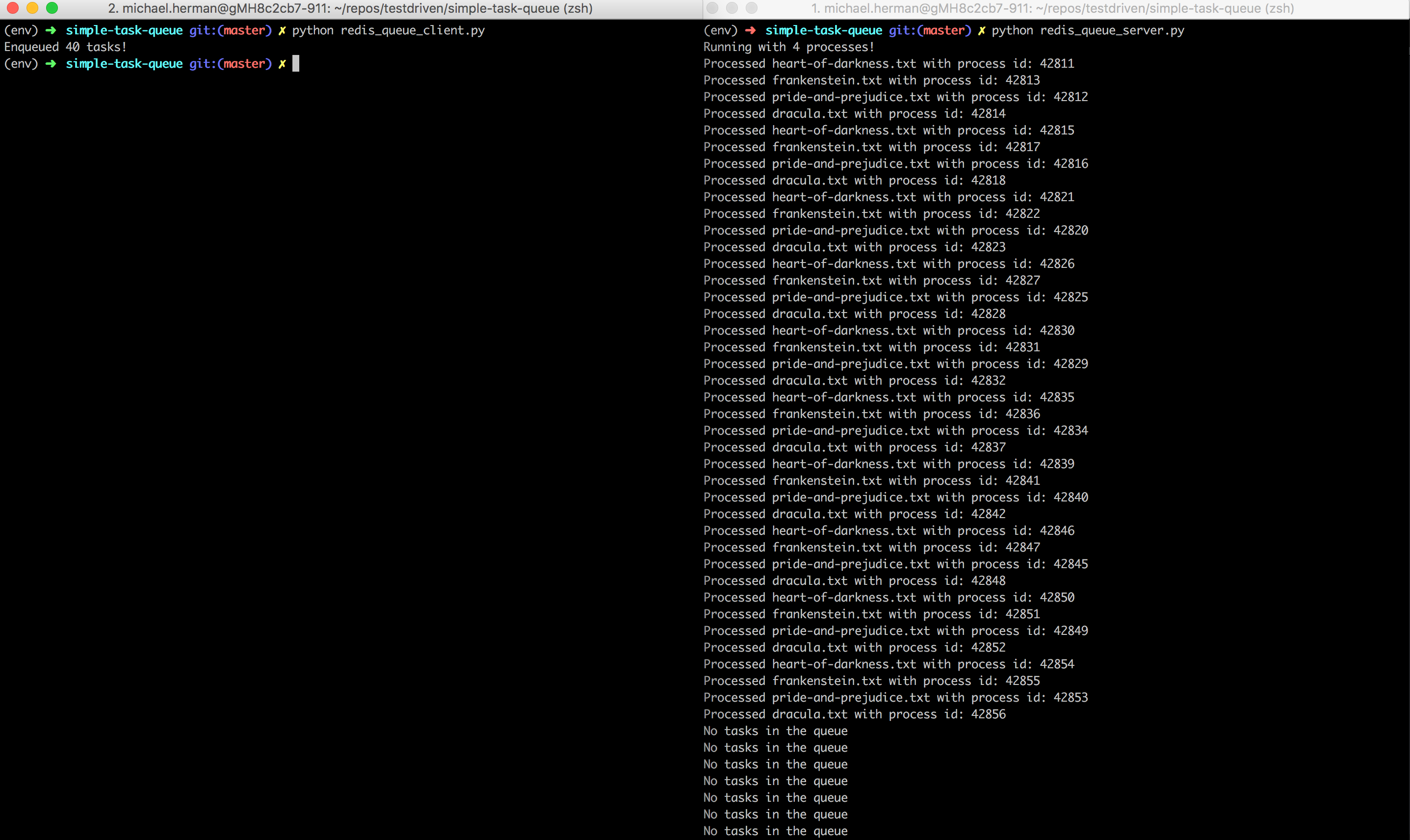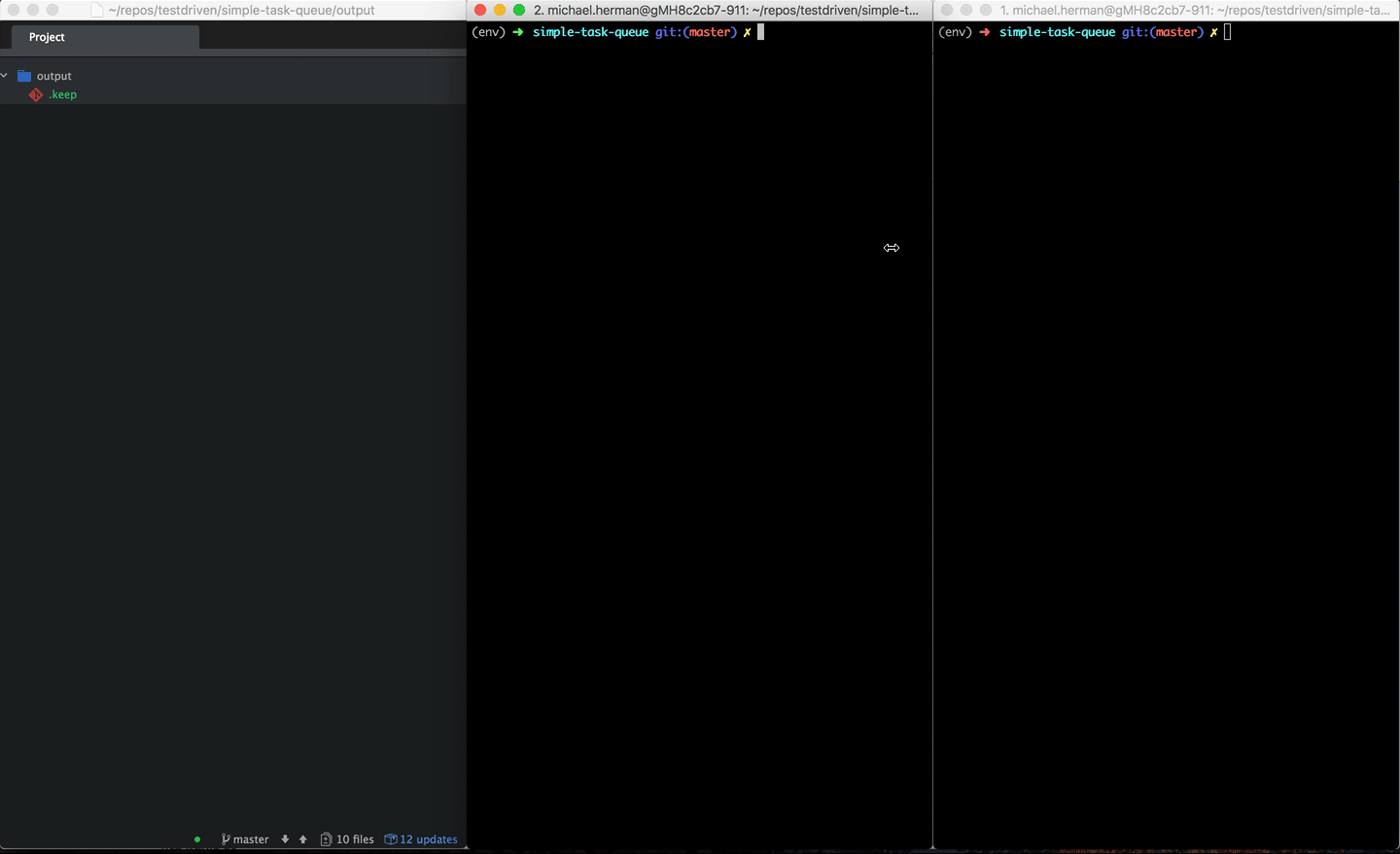This tutorial looks at how to implement several asynchronous task queues using Python's multiprocessing library and Redis.
Contents
Queue Data Structures
A queue is a First-In-First-Out (FIFO) data structure.
- an item is added at the tail (enqueue)
- an item is removed at the head (dequeue)

You'll see this in practice as you code out the examples in this tutorial.
Task
Let's start by creating a basic task:
# tasks.py
import collections
import json
import os
import sys
import uuid
from pathlib import Path
from nltk.corpus import stopwords
COMMON_WORDS = set(stopwords.words("english"))
BASE_DIR = Path(__file__).resolve(strict=True).parent
DATA_DIR = Path(BASE_DIR).joinpath("data")
OUTPUT_DIR = Path(BASE_DIR).joinpath("output")
def save_file(filename, data):
random_str = uuid.uuid4().hex
outfile = f"{filename}_{random_str}.txt"
with open(Path(OUTPUT_DIR).joinpath(outfile), "w") as outfile:
outfile.write(data)
def get_word_counts(filename):
wordcount = collections.Counter()
# get counts
with open(Path(DATA_DIR).joinpath(filename), "r") as f:
for line in f:
wordcount.update(line.split())
for word in set(COMMON_WORDS):
del wordcount[word]
# save file
save_file(filename, json.dumps(dict(wordcount.most_common(20))))
proc = os.getpid()
print(f"Processed {filename} with process id: {proc}")
if __name__ == "__main__":
get_word_counts(sys.argv[1])
So, get_word_counts finds the twenty most frequent words from a given text file and saves them to an output file. It also prints the current process identifier (or pid) using Python's os library.
Following along?
Create a project directory along with a virtual environment. Then, use pip to install NLTK:
(env)$ pip install nltk==3.8.1
Once installed, invoke the Python shell and download the stopwords corpus:
>>> import nltk
>>> nltk.download("stopwords")
[nltk_data] Downloading package stopwords to
[nltk_data] /Users/michael/nltk_data...
[nltk_data] Unzipping corpora/stopwords.zip.
True
If you experience an SSL error refer to this article.
Example fix:
>>> import nltk >>> nltk.download('stopwords') [nltk_data] Error loading stopwords: <urlopen error [SSL: [nltk_data] CERTIFICATE_VERIFY_FAILED] certificate verify failed: [nltk_data] unable to get local issuer certificate (_ssl.c:1056)> False >>> import ssl >>> try: ... _create_unverified_https_context = ssl._create_unverified_context ... except AttributeError: ... pass ... else: ... ssl._create_default_https_context = _create_unverified_https_context ... >>> nltk.download('stopwords') [nltk_data] Downloading package stopwords to [nltk_data] /Users/michael.herman/nltk_data... [nltk_data] Unzipping corpora/stopwords.zip. True
Add the above tasks.py file to your project directory but don't run it quite yet.
Multiprocessing Pool
We can run this task in parallel using the multiprocessing library:
# simple_pool.py
import multiprocessing
import time
from tasks import get_word_counts
PROCESSES = multiprocessing.cpu_count() - 1
def run():
print(f"Running with {PROCESSES} processes!")
start = time.time()
with multiprocessing.Pool(PROCESSES) as p:
p.map_async(
get_word_counts,
[
"pride-and-prejudice.txt",
"heart-of-darkness.txt",
"frankenstein.txt",
"dracula.txt",
],
)
# clean up
p.close()
p.join()
print(f"Time taken = {time.time() - start:.10f}")
if __name__ == "__main__":
run()
Here, using the Pool class, we processed four tasks with two processes.
Did you notice the map_async method? There are essentially four different methods available for mapping tasks to processes. When choosing one, you have to take multi-args, concurrency, blocking, and ordering into account:
| Method | Multi-args | Concurrency | Blocking | Ordered-results |
|---|---|---|---|---|
map |
No | Yes | Yes | Yes |
map_async |
No | No | No | Yes |
apply |
Yes | No | Yes | No |
apply_async |
Yes | Yes | No | No |
Without both close and join, garbage collection may not occur, which could lead to a memory leak.
closetells the pool not to accept any new tasksjointells the pool to exit after all tasks have completed
Following along? Grab the Project Gutenberg sample text files from the "data" directory in the simple-task-queue repo, and then add an "output" directory.
Your project directory should look like this:
├── data │ ├── dracula.txt │ ├── frankenstein.txt │ ├── heart-of-darkness.txt │ └── pride-and-prejudice.txt ├── output ├── simple_pool.py └── tasks.py
It should take less than a second to run:
(env)$ python simple_pool.py
Running with 15 processes!
Processed heart-of-darkness.txt with process id: 50510
Processed frankenstein.txt with process id: 50515
Processed pride-and-prejudice.txt with process id: 50511
Processed dracula.txt with process id: 50512
Time taken = 0.6383581161
This script ran on a i9 Macbook Pro with 16 cores.
So, the multiprocessing Pool class handles the queuing logic for us. It's perfect for running CPU-bound tasks or really any job that can be broken up and distributed independently. If you need more control over the queue or need to share data between multiple processes, you may want to look at the Queue class.
For more on this along with the difference between parallelism (multiprocessing) and concurrency (multithreading), review the Speeding Up Python with Concurrency, Parallelism, and asyncio article.
Multiprocessing Queue
Let's look at a simple example:
# simple_queue.py
import multiprocessing
def run():
books = [
"pride-and-prejudice.txt",
"heart-of-darkness.txt",
"frankenstein.txt",
"dracula.txt",
]
queue = multiprocessing.Queue()
print("Enqueuing...")
for book in books:
print(book)
queue.put(book)
print("\nDequeuing...")
while not queue.empty():
print(queue.get())
if __name__ == "__main__":
run()
The Queue class, also from the multiprocessing library, is a basic FIFO (first in, first out) data structure. It's similar to the queue.Queue class, but designed for interprocess communication. We used put to enqueue an item to the queue and get to dequeue an item.
Check out the
Queuesource code for a better understanding of the mechanics of this class.
Now, let's look at more advanced example:
# simple_task_queue.py
import multiprocessing
import time
from tasks import get_word_counts
PROCESSES = multiprocessing.cpu_count() - 1
NUMBER_OF_TASKS = 10
def process_tasks(task_queue):
while not task_queue.empty():
book = task_queue.get()
get_word_counts(book)
return True
def add_tasks(task_queue, number_of_tasks):
for num in range(number_of_tasks):
task_queue.put("pride-and-prejudice.txt")
task_queue.put("heart-of-darkness.txt")
task_queue.put("frankenstein.txt")
task_queue.put("dracula.txt")
return task_queue
def run():
empty_task_queue = multiprocessing.Queue()
full_task_queue = add_tasks(empty_task_queue, NUMBER_OF_TASKS)
processes = []
print(f"Running with {PROCESSES} processes!")
start = time.time()
for n in range(PROCESSES):
p = multiprocessing.Process(target=process_tasks, args=(full_task_queue,))
processes.append(p)
p.start()
for p in processes:
p.join()
print(f"Time taken = {time.time() - start:.10f}")
if __name__ == "__main__":
run()
Here, we enqueued 40 tasks (ten for each text file) to the queue, created separate processes via the Process class, used start to start running the processes, and, finally, used join to complete the processes.
It should still take less than a second to run.
Challenge: Check your understanding by adding another queue to hold completed tasks. You can enqueue them within the
process_tasksfunction.
Logging
The multiprocessing library provides support for logging as well:
# simple_task_queue_logging.py
import logging
import multiprocessing
import os
import time
from tasks import get_word_counts
PROCESSES = multiprocessing.cpu_count() - 1
NUMBER_OF_TASKS = 10
def process_tasks(task_queue):
logger = multiprocessing.get_logger()
proc = os.getpid()
while not task_queue.empty():
try:
book = task_queue.get()
get_word_counts(book)
except Exception as e:
logger.error(e)
logger.info(f"Process {proc} completed successfully")
return True
def add_tasks(task_queue, number_of_tasks):
for num in range(number_of_tasks):
task_queue.put("pride-and-prejudice.txt")
task_queue.put("heart-of-darkness.txt")
task_queue.put("frankenstein.txt")
task_queue.put("dracula.txt")
return task_queue
def run():
empty_task_queue = multiprocessing.Queue()
full_task_queue = add_tasks(empty_task_queue, NUMBER_OF_TASKS)
processes = []
print(f"Running with {PROCESSES} processes!")
start = time.time()
for w in range(PROCESSES):
p = multiprocessing.Process(target=process_tasks, args=(full_task_queue,))
processes.append(p)
p.start()
for p in processes:
p.join()
print(f"Time taken = {time.time() - start:.10f}")
if __name__ == "__main__":
multiprocessing.log_to_stderr(logging.ERROR)
run()
To test, change task_queue.put("dracula.txt") to task_queue.put("drakula.txt"). You should see the following error outputted ten times in the terminal:
[ERROR/Process-4] [Errno 2] No such file or directory:
'simple-task-queue/data/drakula.txt'
Want to log to disc?
# simple_task_queue_logging.py
import logging
import multiprocessing
import os
import time
from tasks import get_word_counts
PROCESSES = multiprocessing.cpu_count() - 1
NUMBER_OF_TASKS = 10
def create_logger():
logger = multiprocessing.get_logger()
logger.setLevel(logging.INFO)
fh = logging.FileHandler("process.log")
fmt = "%(asctime)s - %(levelname)s - %(message)s"
formatter = logging.Formatter(fmt)
fh.setFormatter(formatter)
logger.addHandler(fh)
return logger
def process_tasks(task_queue):
logger = create_logger()
proc = os.getpid()
while not task_queue.empty():
try:
book = task_queue.get()
get_word_counts(book)
except Exception as e:
logger.error(e)
logger.info(f"Process {proc} completed successfully")
return True
def add_tasks(task_queue, number_of_tasks):
for num in range(number_of_tasks):
task_queue.put("pride-and-prejudice.txt")
task_queue.put("heart-of-darkness.txt")
task_queue.put("frankenstein.txt")
task_queue.put("dracula.txt")
return task_queue
def run():
empty_task_queue = multiprocessing.Queue()
full_task_queue = add_tasks(empty_task_queue, NUMBER_OF_TASKS)
processes = []
print(f"Running with {PROCESSES} processes!")
start = time.time()
for w in range(PROCESSES):
p = multiprocessing.Process(target=process_tasks, args=(full_task_queue,))
processes.append(p)
p.start()
for p in processes:
p.join()
print(f"Time taken = {time.time() - start:.10f}")
if __name__ == "__main__":
run()
Again, cause an error by altering one of the file names, and then run it. Take a look at process.log. It's not quite as organized as it should be since the Python logging library does not use shared locks between processes. To get around this, let's have each process write to its own file. To keep things organized, add a logs directory to your project folder:
# simple_task_queue_logging_separate_files.py
import logging
import multiprocessing
import os
import time
from tasks import get_word_counts
PROCESSES = multiprocessing.cpu_count() - 1
NUMBER_OF_TASKS = 10
def create_logger(pid):
logger = multiprocessing.get_logger()
logger.setLevel(logging.INFO)
fh = logging.FileHandler(f"logs/process_{pid}.log")
fmt = "%(asctime)s - %(levelname)s - %(message)s"
formatter = logging.Formatter(fmt)
fh.setFormatter(formatter)
logger.addHandler(fh)
return logger
def process_tasks(task_queue):
proc = os.getpid()
logger = create_logger(proc)
while not task_queue.empty():
try:
book = task_queue.get()
get_word_counts(book)
except Exception as e:
logger.error(e)
logger.info(f"Process {proc} completed successfully")
return True
def add_tasks(task_queue, number_of_tasks):
for num in range(number_of_tasks):
task_queue.put("pride-and-prejudice.txt")
task_queue.put("heart-of-darkness.txt")
task_queue.put("frankenstein.txt")
task_queue.put("dracula.txt")
return task_queue
def run():
empty_task_queue = multiprocessing.Queue()
full_task_queue = add_tasks(empty_task_queue, NUMBER_OF_TASKS)
processes = []
print(f"Running with {PROCESSES} processes!")
start = time.time()
for w in range(PROCESSES):
p = multiprocessing.Process(target=process_tasks, args=(full_task_queue,))
processes.append(p)
p.start()
for p in processes:
p.join()
print(f"Time taken = {time.time() - start:.10f}")
if __name__ == "__main__":
run()
Redis
Moving right along, instead of using an in-memory queue, let's add Redis into the mix.
Following along? Download and install Redis if you do not already have it installed. Then, install the Python interface:
(env)$ pip install redis==4.5.5
We'll break the logic up into four files:
- redis_queue.py creates new queues and tasks via the
SimpleQueueandSimpleTaskclasses, respectively. - redis_queue_client enqueues new tasks.
- redis_queue_worker dequeues and processes tasks.
- redis_queue_server spawns worker processes.
# redis_queue.py
import pickle
import uuid
class SimpleQueue(object):
def __init__(self, conn, name):
self.conn = conn
self.name = name
def enqueue(self, func, *args):
task = SimpleTask(func, *args)
serialized_task = pickle.dumps(task, protocol=pickle.HIGHEST_PROTOCOL)
self.conn.lpush(self.name, serialized_task)
return task.id
def dequeue(self):
_, serialized_task = self.conn.brpop(self.name)
task = pickle.loads(serialized_task)
task.process_task()
return task
def get_length(self):
return self.conn.llen(self.name)
class SimpleTask(object):
def __init__(self, func, *args):
self.id = str(uuid.uuid4())
self.func = func
self.args = args
def process_task(self):
self.func(*self.args)
Here, we defined two classes, SimpleQueue and SimpleTask:
SimpleQueuecreates a new queue and enqueues, dequeues, and gets the length of the queue.SimpleTaskcreates new tasks, which are used by the instance of theSimpleQueueclass to enqueue new tasks, and processes new tasks.
Curious about
lpush(),brpop(), andllen()? Refer to the Command reference page. (The brpop()function is particularly cool because it blocks the connection until a value exists to be popped!)
# redis_queue_client.py
import redis
from redis_queue import SimpleQueue
from tasks import get_word_counts
NUMBER_OF_TASKS = 10
if __name__ == "__main__":
r = redis.Redis()
queue = SimpleQueue(r, "sample")
count = 0
for num in range(NUMBER_OF_TASKS):
queue.enqueue(get_word_counts, "pride-and-prejudice.txt")
queue.enqueue(get_word_counts, "heart-of-darkness.txt")
queue.enqueue(get_word_counts, "frankenstein.txt")
queue.enqueue(get_word_counts, "dracula.txt")
count += 4
print(f"Enqueued {count} tasks!")
This module will create a new instance of Redis and the SimpleQueue class. It will then enqueue 40 tasks.
# redis_queue_worker.py
import redis
from redis_queue import SimpleQueue
def worker():
r = redis.Redis()
queue = SimpleQueue(r, "sample")
if queue.get_length() > 0:
queue.dequeue()
else:
print("No tasks in the queue")
if __name__ == "__main__":
worker()
If a task is available, the dequeue method is called, which then de-serializes the task and calls the process_task method (in redis_queue.py).
# redis_queue_server.py
import multiprocessing
from redis_queue_worker import worker
PROCESSES = 4
def run():
processes = []
print(f"Running with {PROCESSES} processes!")
while True:
for w in range(PROCESSES):
p = multiprocessing.Process(target=worker)
processes.append(p)
p.start()
for p in processes:
p.join()
if __name__ == "__main__":
run()
The run method spawns four new worker processes.
You probably don’t want four processes running at once all the time, but there may be times that you will need four or more processes. Think about how you could programmatically spin up and down additional workers based on demand.
To test, run redis_queue_server.py and redis_queue_client.py in separate terminal windows:
Check your understanding again by adding logging to the above application.
Conclusion
In this tutorial, we looked at a number of asynchronous task queue implementations in Python. If the requirements are simple enough, it may be easier to develop a queue in this manner. That said, if you're looking for more advanced features -- like task scheduling, batch processing, job prioritization, and retrying of failed tasks -- you should look into a full-blown solution. Check out Celery, RQ, or Huey.
Grab the final code from the simple-task-queue repo.
 Michael Herman
Michael Herman